Computer Glasses II lets you magnify a portion of the screen to read fine print or magnify an image. When you open Computer Glasses II, you see a smaller window (Control Panel) on the left and a larger window (Display Window) on the right. The Display Window displays a magnified view around the mouse. The Control Panel has a slider to set the display magnification (x2, x3, x4, x5 and x6) and a slider to set the Display-Window width (200, 300, 400, 500 and 600 pixels). The Display Window’s height is proportional to the width. When you move the Control Panel, the Display Window stays to the right of the Control Panel and lines up with the bottom of the Control Panel. Control Panel’s position and settings are saved between sessions. Computer Glasses II is freeware.
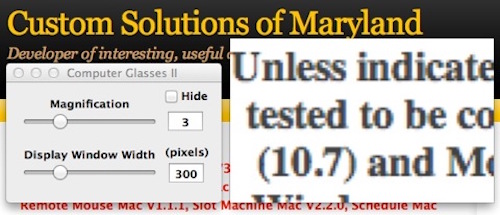
Version 1.2.0:
- mac版 Version 1.2.0 is compatible with El Capitan.
**基本资料**
平台:mac(osx)
系统:mac 10.7及以上
版本:1.2.0.3.0
大小:2.9MB
语言:英文
分类:其它软件
授权:免费
测试电脑:MacBook Pro(Osx 10.11.5)
开发商:Paul Young 文章源自:知您网(zhiniw.com)知您网-https://www.zhiniw.com/computer_glasses_ii-mac.html
**下载地址**
1、微云下载 | 2、百度云下载
3、360云盘下载(提取码:68ed)文章源自:知您网(zhiniw.com)知您网-https://www.zhiniw.com/computer_glasses_ii-mac.html 文章源自:知您网(zhiniw.com)知您网-https://www.zhiniw.com/computer_glasses_ii-mac.html















