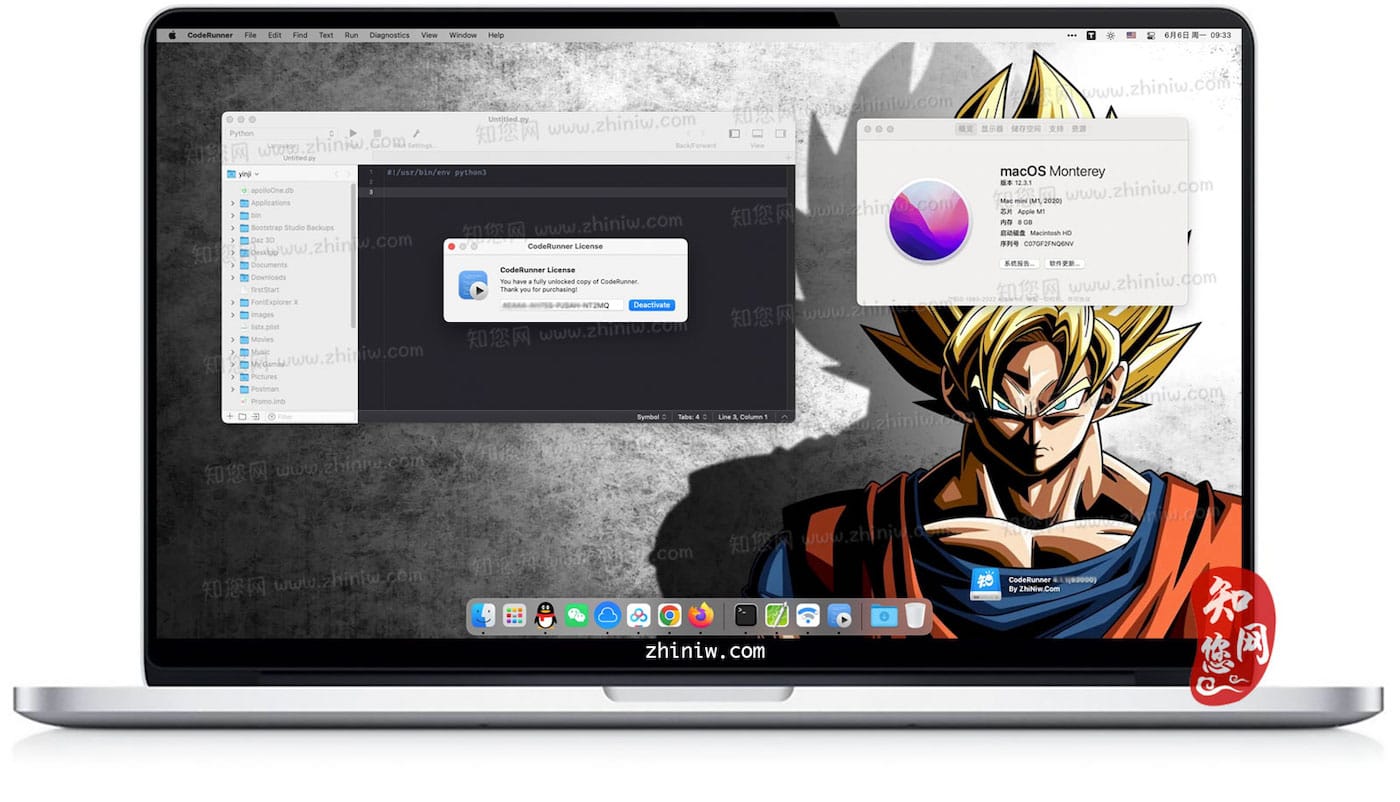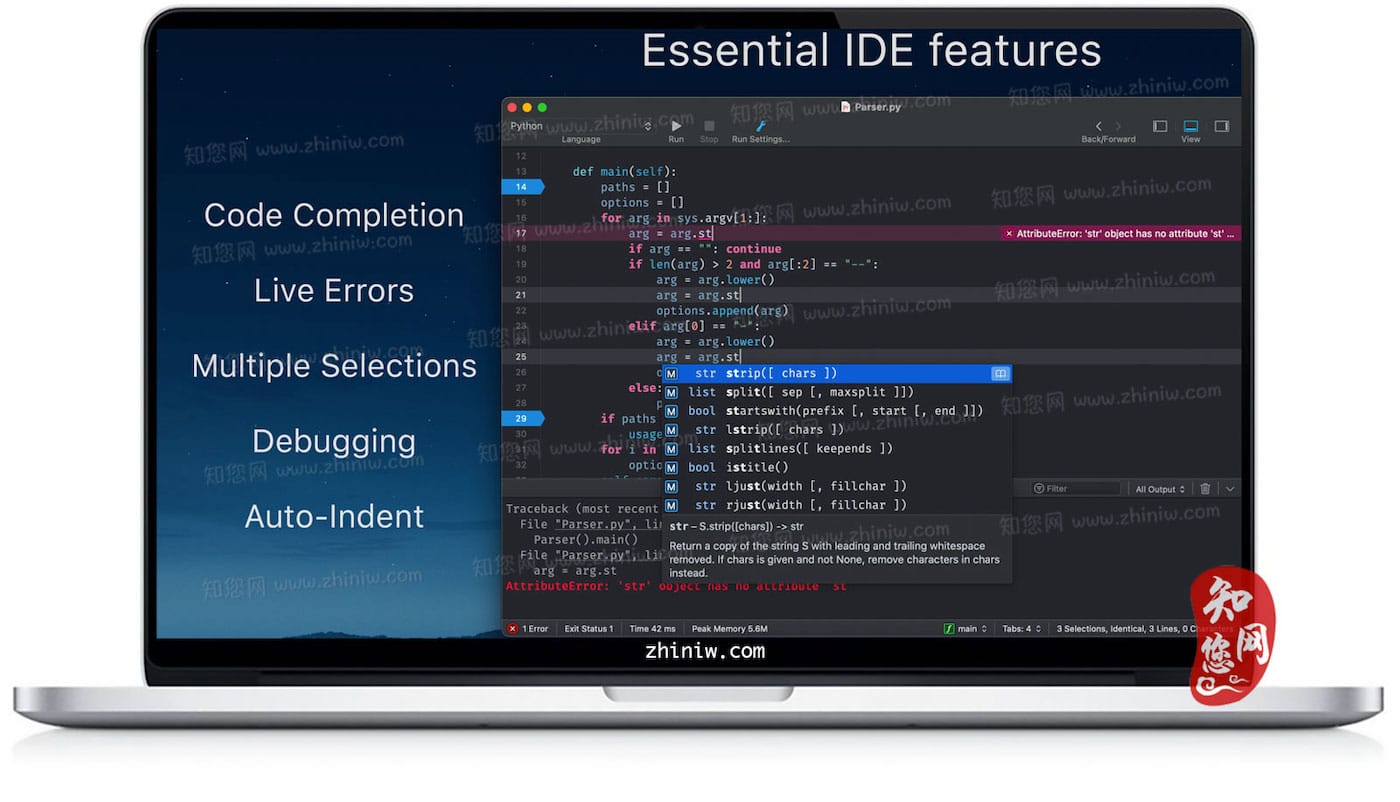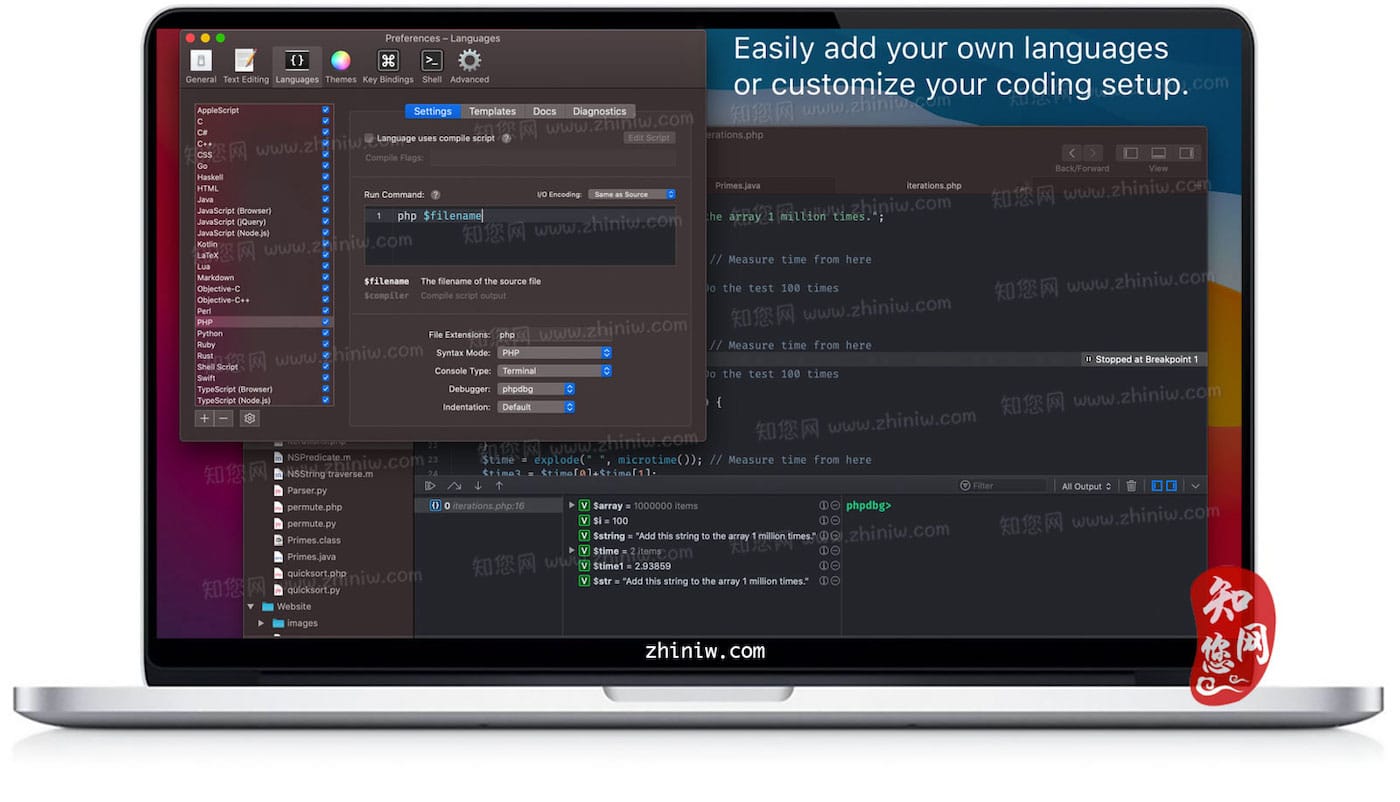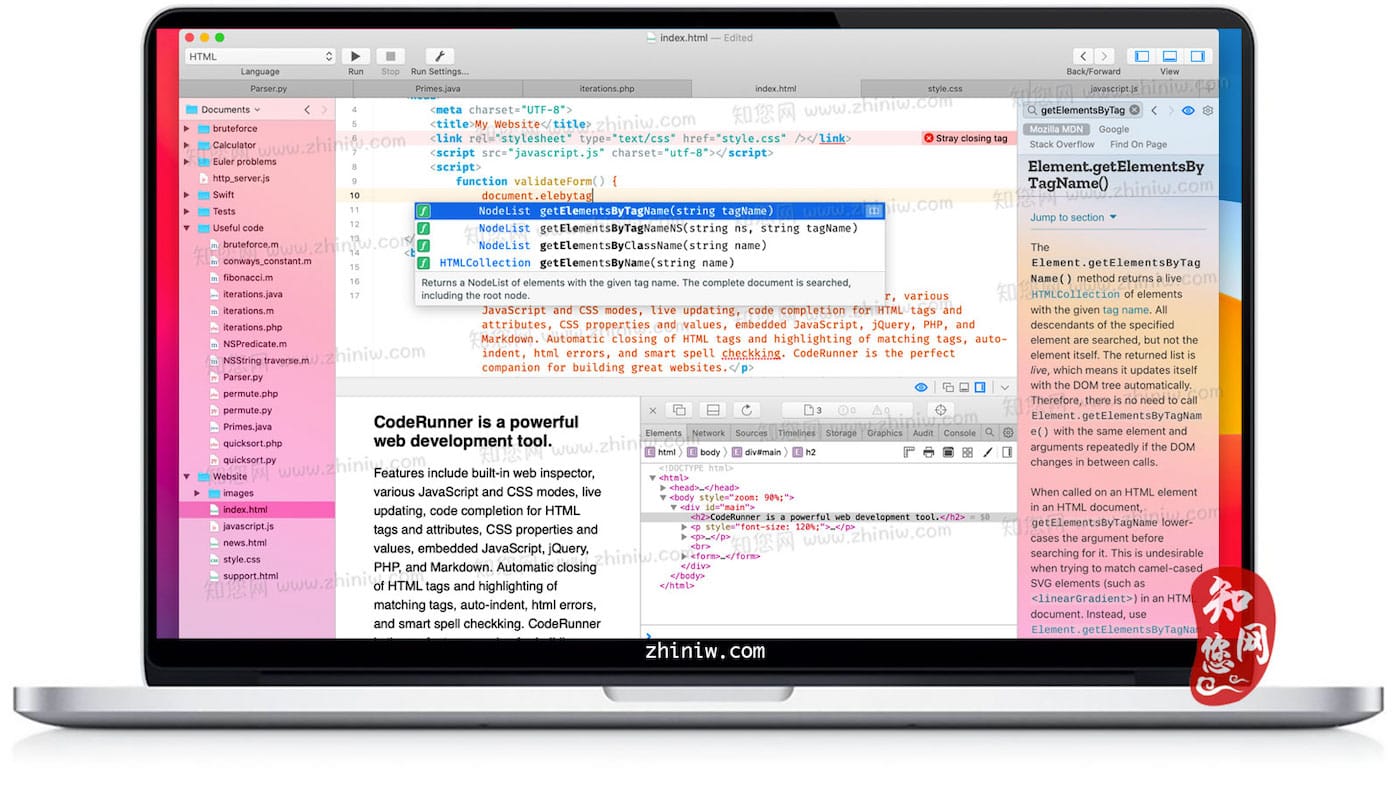温馨提示
注意:CodeRunner建议在断开网络的情况下安装破解,请断网!
或是使用防火墙阻止传出连接!如果注册失效,请重新注册即可使用!
10.13的系统推荐下载Little Snitch防火墙 文章源自:知您网(zhiniw.com)知您网-https://www.zhiniw.com/coderunner-mac.html
 | Little Snitch是一款mac平台的实用的防火墙工具,可用于阻断特定软件网络连接,拥有防止传输数据,可供灵活配置的选项,可以有效保护电脑,阻止程序访问网络,防止应用服务器未经许可连接。 | 立即下载 |
10.14的系统推荐下载Hands Off!防火墙 文章源自:知您网(zhiniw.com)知您网-https://www.zhiniw.com/coderunner-mac.html
简单好用的防火墙软件:LuLu (支持“M1芯片”) 文章源自:知您网(zhiniw.com)知您网-https://www.zhiniw.com/coderunner-mac.html
简单好用的防火墙:Radio Silence (支持“M1芯片”) 文章源自:知您网(zhiniw.com)知您网-https://www.zhiniw.com/coderunner-mac.html
 | 能够实时显示每个网络连接,如果您发现不想给予网络服务的应用,你可以轻松单击即可阻止它网络链接,完美的保障您的隐私! | 立即下载 |
软件介绍
CodeRunner Mac破解版下载是知您网搜集到的Mac os系统上一款多语言编程开发工具,CodeRunner破解版 Mac软件的定位是方便学习者快速的运行示例代码,不用浪费大量时间进行开发环境的搭建,他虽然不如专业的IDE功能强大,但支持多种语言,如Swift, AppleScript, C, C++, Java, JavaScript (Node.js), Lua, Objective-C, Perl, PHP, Python, Ruby, Shell 等,我们用它进行代码演示、代码测试等,简单快速,不需要安装各种环境,非常好用!
文章源自:知您网(zhiniw.com)知您网-https://www.zhiniw.com/coderunner-mac.html
CodeRunner for Mac软件功能介绍
知您网分享的CodeRunner Mac版是一种高级、高度灵活且易于使用的编程编辑器,支持多种语言,并提供大型IDE功能,同时保持轻量级和整洁。文章源自:知您网(zhiniw.com)知您网-https://www.zhiniw.com/coderunner-mac.html
Coderunner破解版可以开箱即用地运行23种语言的代码,比Xcode都强大,并且可以轻松扩展以运行任何其他语言的代码。值得注意的功能包括使用多种语言进行断点调试、IDE 级代码完成以及许多其他高端功能,使编写和使用代码比以往任何时候都更容易。
文章源自:知您网(zhiniw.com)知您网-https://www.zhiniw.com/coderunner-mac.html
CodeRunner for Mac软件功能特色
立即运行代码
CodeRunner基于这样一个原则:您应该能够立即以任何语言运行代码。CodeRunner 可以用25种语言运行代码,并且可以很容易地扩展以支持其他语言。
IDE级代码完成
任何程序员都知道良好代码完成的重要性。coderrunner的代码补全是大多数语言的IDE中最好的,它支持单字以外的补全、额外的模糊搜索、文档片段、选项卡可选择的占位符和结果的智能排序。
使用断点调试
调试时不要将打印语句与代码混淆。相反,可以使用coderrunner的内置调试功能来设置断点并逐步执行代码。只需单击文本边距以设置断点并开始调试。研究调用堆栈,查看和编辑变量,并与调试器交互。用任何语言调试代码从来没有这么快和容易。
实时错误和Linting
在编写代码时获得即时反馈。CodeRunner检查文档中的语法错误和常见问题,并直接在代码中显示错误。控制台中的编译和运行时问题也会智能地突出显示并包含在文档中。
一流的文本编辑器
CodeRunner的核心是一个闪电般快速的编辑器,它包含了有用的编码功能。多个选择通过消除重复编辑来节省时间。自动缩进不仅可以完美地缩进现有的代码块,而且可以深入地集成到编辑器中,并在键入时缩进代码。一流的语法高亮显示通过用于本地符号和变量的代码标记器进行了增强,允许无与伦比的突出显示和变量重命名功能。
文件浏览器和文档边栏
CodeRunner的现代单窗口界面有助于您保持工作区井然有序。在浏览器中使用大量的文件时使用不同的文件。使用文档侧栏快速检查在线文档中的类和函数,而不必离开应用程序。
运行代码所支持的语言
Apple脚本,C,C++,C,GO,Haskell,HTML/CSS,java,java,Kotlin,PACTS,Lua,损坏,节点.jsObjto-C/C++、Perl、PHP、Python、Ruby、Ru锈、shell脚本、SWIFT、类型化脚本和用户添加语言。
文章源自:知您网(zhiniw.com)知您网-https://www.zhiniw.com/coderunner-mac.html
DESCRIPTION
CodeRunner is the easiest way to write code on your Mac. You can run code in almost any language instantly, and you’ll be surprised by the powerful set of features in such a lightweight and easy-to-use editor.文章源自:知您网(zhiniw.com)知您网-https://www.zhiniw.com/coderunner-mac.html
Features:
- Edit and run code in AppleScript, C, C++, Java, Objective-C, Perl, PHP, Python, Ruby or Shell
- Fully-featured editor with syntax highlighting, code completion, color themes, intelligent bracket matching and more
- Editable code presets for new documents eliminates the need to keep writing main methods etc.
- Full encoding support, custom run/compiler flags and more
CodeRunner is a complete overhaul of the original app, and introduces major new features and improvements across the board. You’ll love CodeRunner 2’s slick interface, ease of use, and powerful editing features. Major changes include:
- Revamped syntax highlighting. CodeRunner 2 now uses TextMate syntax definitions, which provide better syntax highlighting and support for many more languages. You can even install your own syntaxes.
- Revamped code completion. CodeRunner 2 features fully-dynamic code completion with fuzzy search, tab-selectable placeholders, and documentation snippets.
- Improved multi-file run support. CodeRunner 2 does a better job running multiple-file projects.
- TextMate theme support. You can now use the popular TextMate theme format in CodeRunner 2.
- Revamped templates. CodeRunner 2 features vastly improved template functionality, including multiple and dynamic templates. It’s now super easy to create classes, document structures, etc.
- Improved extendability. With CodeRunner 2, you can now import and export languages. This makes it easy to share your custom languages with others, or download languages from the web.
- HTML and Browser JavaScript support. The console in CodeRunner 2 has a new web mode enabling support for HTML and DOM JavaScript. It even supports live preview of your document while it’s being edited.
- Text editing improvements. CodeRunner 2 contains many new text editing features, such as the symbol navigator, better indentation support, improved behavior under source control, word-completions and more.
- Run statistics. You can now keep better track of your code while it’s running. CodeRunner 2 displays live CPU and memory usage, in addition to spent CPU time once your code is finished running.
- Bundled compilers. CodeRunner 2 now includes the compilers necessary for running C and C++ code, so you don’t need to have Xcode installed for these languages.
- Yosemite support. In addition to loads of UI enhancements, CodeRunner 2’s look and feel now integrates seamlessly with OS X Yosemite.
WHAT’S NEW
Version 4.4:
- Fixed some issues with C++ on macOS Sequoia.
- New syntax modes for PowerShell, Arm Assembly, gnuplot, and updates to existing syntaxes.
- Compatibility improvements for macOS Sequoia.
- Bug fixes and general improvements.
CodeRunner Mac软件下载历史版本
| 版本 | 下载 | 备用 | 密码 |
|---|---|---|---|
| 4.4(67552) | 立即下载 | 其它下载地址 | ssay |
| 4.2.2(66754) | 立即下载 | 其它下载地址 | ssay |
| 4.2.2(66754) | 立即下载 | 其它下载地址 | ssay |
| 4.2(66556) | 立即下载 | 其它下载地址 | ssay |
| 4.1.1(63000) | 立即下载 | 其它下载地址 | ssay |
| 4.1(62956) | 立即下载 | ssay | |
| 4.1(62884) | 立即下载 | ssay |
其它历史版本: