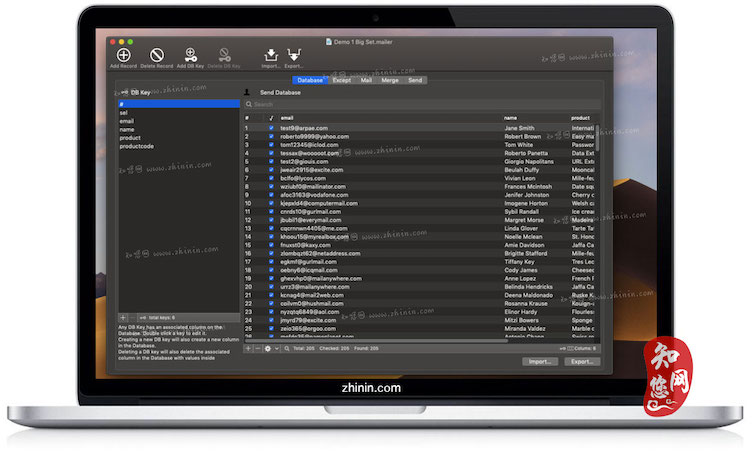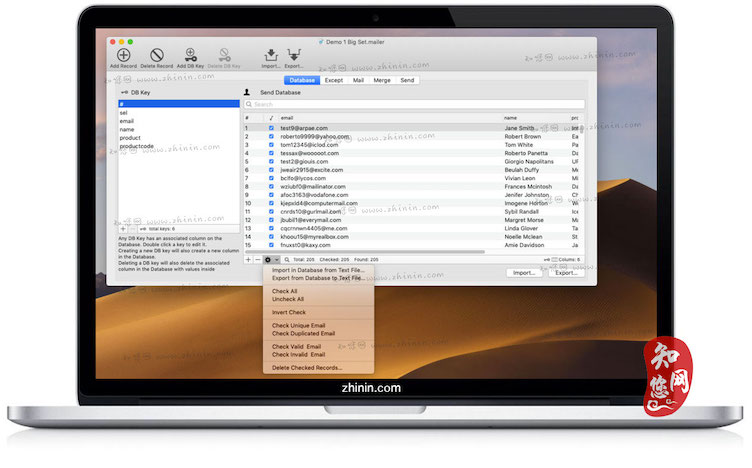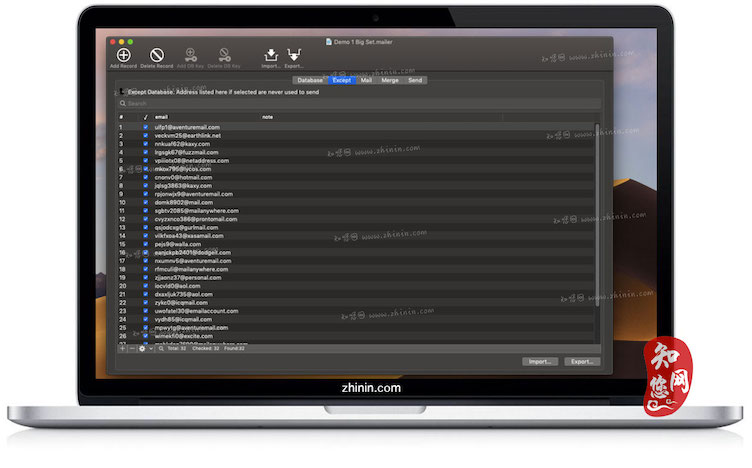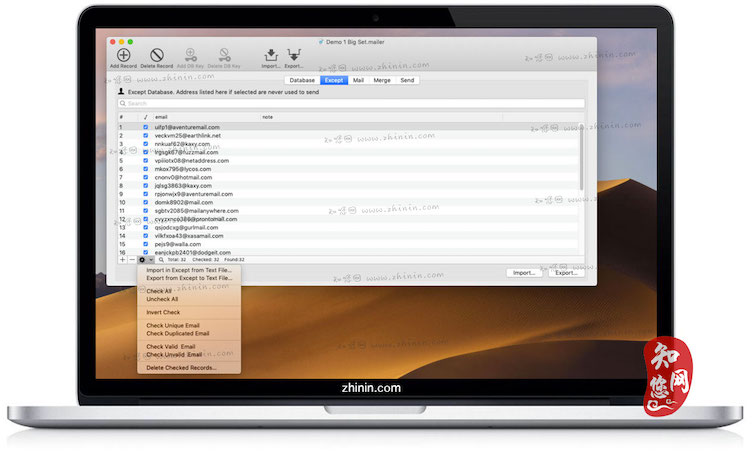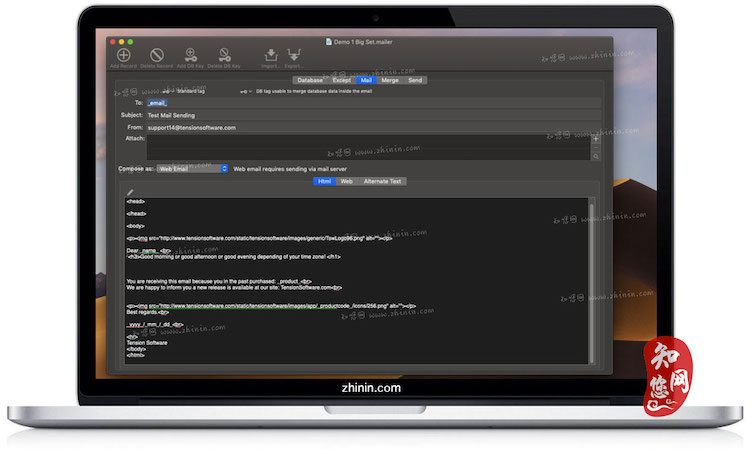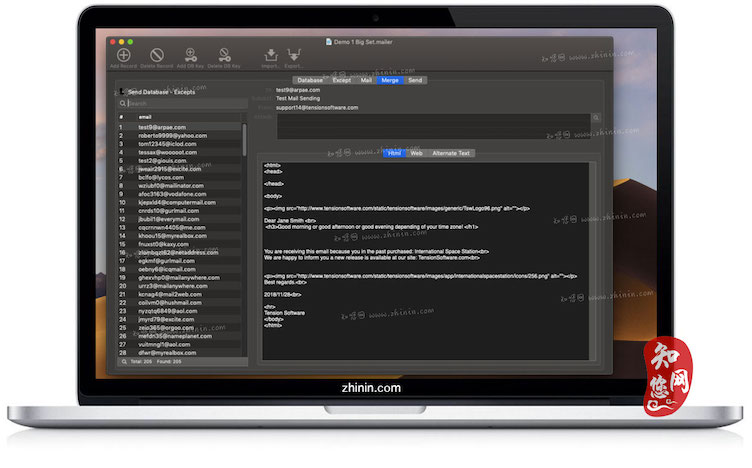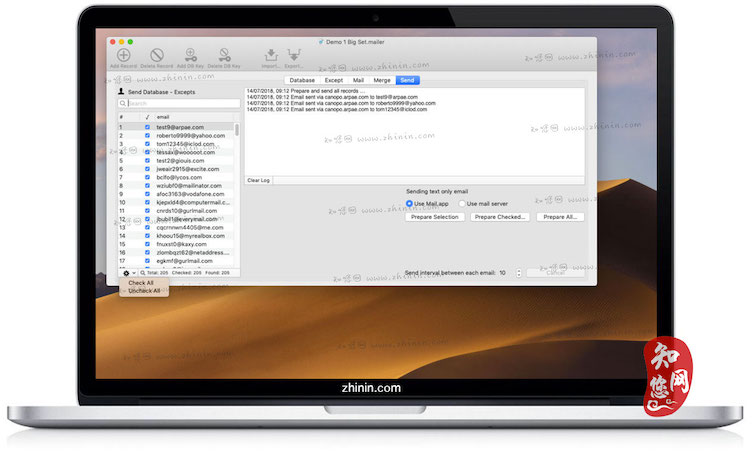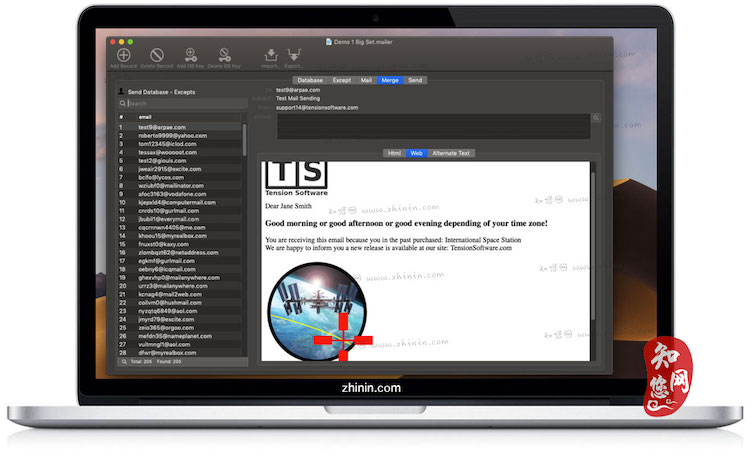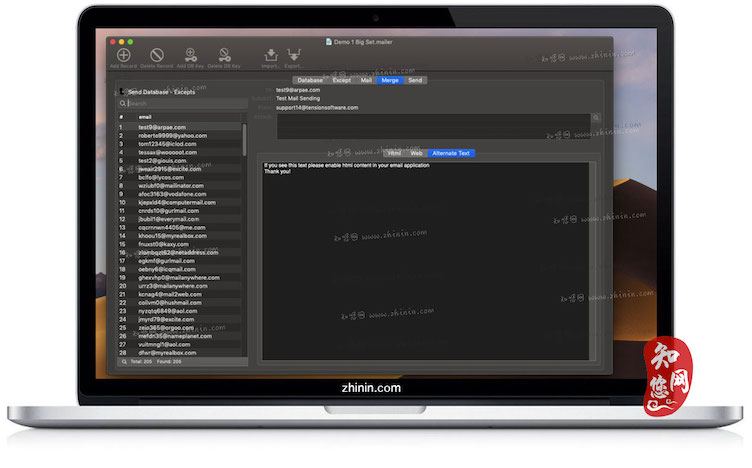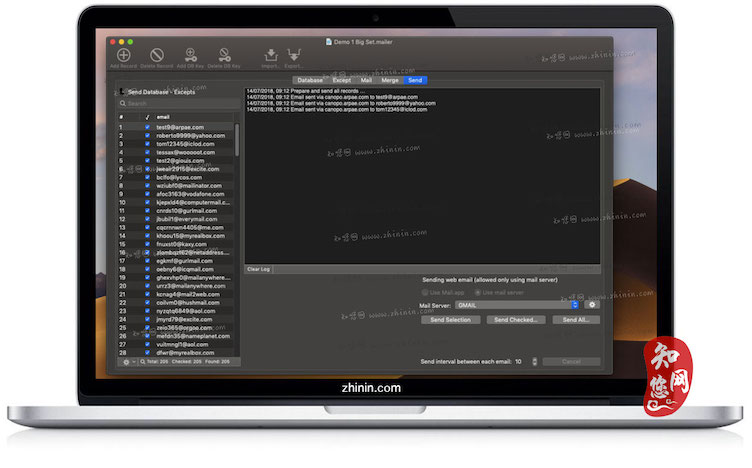软件介绍
AutoMailer mac破解版是知您网搜集到的mac os系统上一款邮件管理工具,AutoMailer Mac破解版可以向大量收件人发送文本和Web电子邮件,方便快捷,AutoMailer Mac破解版还能轻松帮您管理所有不同的列表和所需的电子邮件,有效提高您的办公效率。
AutoMailer for Mac功能介绍
AutoMailer允许将个性化电子邮件发送到多个地址,文本或Web格式,每个地址都与内部数据库的数据合并。它允许您通过一次点击准备和发送无限数量的电子邮件,每个邮件都具有取决于每个收件人的自定义内容。AutoMailer能够以一种聪明而简单的方式从外部来源导入。用户可以从任何可以文本格式导出的数据库中导入地址和任何类型的数据,无论是CSV(逗号分隔值),TSV(制表符分隔值)还是CSV-S(使用分号的字符分隔值)。应用程序能够在导入期间自动检测数据类型和文件编码方法,以提供数据导入而没有任何问题。
AutoMailer发送的电子邮件是标准电子邮件。收到电子邮件的人不会注意到与标准电子邮件相比有任何差异,他们将能够平时回复他们。
AutoMailer是基于文档的,允许您使用尽可能多的文档来管理所有不同的列表和所需的电子邮件。AutoMailer是一种灵活的工具,用于直接从Mac管理邮件列表。
AutoMailer for Mac功能特色
使用方便
- 一种灵活的工具,可直接从Mac管理邮件列表
- 内部数据库(您可以在其中导入数据)将数据与电子邮件模板合并,并生成(并发送)您的最终结果
- 基于文档,允许使用所需的文档来管理所有不同的列表和所需的电子邮件
- AutoMailer发送的电子邮件是标准电子邮件,接收电子邮件的人与标准电子邮件相比不会发现任何差异
详细的特点文章源自:知您网(zhiniw.com)知您网-https://www.zhiniw.com/automailer-mac.html
- 以智能且简单的方式从外部源导入
- 可以导入CSV(逗号分隔值),TSV(制表符分隔值),CSV-S(使用分号的字符分隔值)
- 在导入期间自动检测数据类型和文件编码方法,以提供数据导入而不会出现任何问题
- 导入到任何AutoMailer文档中的数据都在易于使用的表中进行管理
- 可以随时使用新的附加数据修改,更新和扩大数据
- 各种命令以最大的灵活性提供对内部记录的操纵
- 对于“黑名单人士”,除了地址列表外,永远不会用于发送
- 用于将电子邮件与数据合并的模板电子邮件,包括文本或html
- Web格式可以包括从支持服务器链接的图片
- 在撰写期间实时预览html电子邮件
- 从列表中自定义选择相同的电子邮件以进行部分发送
- 复杂动作分组在一个命令中
- 能够逐个通过电子邮件服务器发送电子邮件,指定每次发送之间的间隔时间
- 邮件直接发送访问邮件服务器
- 它可以通过标准BSDM / Linux邮件服务器发送(例如:sendmail或postfix)
- 它可以通过您的gMail帐户发送
- (可选)使用任何Mac上安装的Mail.app准备所有电子邮件
- 使用PLAIN,STARTTLS或TLS身份验证的邮件服务器连接功能
- 可以测试您的连接(不发送)以更好地设置它
- 可以保存无限数量的连接设置,并使用多个预定义的服务器
- 设置,数据和电子邮件模板保存在文档中,可以在以后重复使用
- 用于准备与内部数据库合并的电子邮件模板的简单语法
- 弹出窗口提供所有可用的字段标记,以访问电子邮件模板中的表格数据
- 可以使用顶部的搜索字段搜索内容
- 许多其他功能可以帮助用户以最佳方式完成工作
- 在macOS 10.14 Mojave上也支持Dark Appearance模式
文章源自:知您网(zhiniw.com)知您网-https://www.zhiniw.com/automailer-mac.html
DESCRIPTION
AutoMailer allows to prepare and send personalized mass emails campaigns to multiple unlimited addresses, in text or web format, each merged with data from an internal database.
It can send using standard BSDM/Linux mail server or Gmail.
It’s simply and effective and allows you to make a complex job in an easy way.
Easy to use:文章源自:知您网(zhiniw.com)知您网-https://www.zhiniw.com/automailer-mac.html
- A flexible tools to manage your mailing list directly from your Mac
- An internal database (where you can import data) merges data with an email template and produces (and send) your final result
- Document based, allows to use as many documents you need to manage all the different list and required emails
- Emails sent by AutoMailer are standard emails and people receiving the emails will not notice any difference compared to standard emails
Detailed Features:文章源自:知您网(zhiniw.com)知您网-https://www.zhiniw.com/automailer-mac.html
- Import from external sources in a smart and simply way
- Can import both CSV (comma separated value),TSV (Tab separated value), CSV-S (Char separated Value using semicolon)
- Automatically detect during imports, the data type and the file encode method to provide imports of data without any problems
- Data imported into any AutoMailer document are managed in an easy to use table
- Data can be modified, updated and enlarged with new additional data at any time
- Various commands provide manipulation of internal records with maximum flexibility
- Except list of address, that will never be used to send, for ‘black listed people’
- Template emails used to merge the email with data, both in text or in html
- Web format can include pictures linked from a support server
- Live preview for html emails during composing
- Custom selection of same emails from the list for partial sending
- Complex action grouped in a single command
- Capability to send email via an email server, one by one, specifying an interval time between each sending
- Mail sending accessing directly a Mail server
- It can send via standard BSDM/Linux mail server (example: sendmail or postfix)
- It can send via your gMail account
- Optionally preparation of all the emails using the Mail.app installed on any Mac
- Mail server connect function using PLAIN, STARTTLS or TLS authentications
- Can test your connection (without sending) to better set it up
- Can save an unlimited number of connection settings and use more then one pre-defined server
- Settings, data and email templates are saved inside documents, ready to be reused at later time
- Simple syntax to prepare email templates that are merged with the internal database
- Popup to offer all the available field tags to access tabled data in the email template
- Contents are searchable using a search field at the top of them
- Lot of additional functionalities to help the user do the job in the best way
- Support also Dark Appearance mode when on macOS 10.14 Mojave
Supported OS Features:文章源自:知您网(zhiniw.com)知您网-https://www.zhiniw.com/automailer-mac.html
- Tabs for managing many documents in a single window
- Merge all documents in a window
- Full screen
- Autosave
- Resume
- Versions
- Automatic resume
- Tags in finder
Version 2.7.1:文章源自:知您网(zhiniw.com)知您网-https://www.zhiniw.com/automailer-mac.html
- Bug fixes
- Internal optimizations
预览截图(Screenshots)
下载地址(Download)
"AutoMailer" Mac历史版本
文章源自:知您网(zhiniw.com)知您网-https://www.zhiniw.com/automailer-mac.html 文章源自:知您网(zhiniw.com)知您网-https://www.zhiniw.com/automailer-mac.html