软件介绍
AnyMP4 MP4 Converter破解版是知您网搜集到的mac os系统上一款视频转换器,软件可以转换自制DVD和像MTS,M2TS,MXF,MKV,AVI,WMV,MOV,M4V,FLV几乎所有的视频,甚至4K视频4K/ HD / SD MP4格式的超快速度,零质量损失。此外,它使您能够编辑和加强与多种编辑功能的视频。更重要的是,你可以从视频/ DVD的自制提取音频文件,并将其转换为MP3,MP2,FLAC,WAV,AAC,ALAC,WMA等多种音频格式。因此,你可以自由地享受iPhone等多种主流数码设备的转换DVD和视频文件包括 iPhone (iPhone 6s/6s Plus/6/6 Plus/5s/5c/5/4s/4), iPad (iPad Pro, iPad 4/Air 2/mini 3/mini/3), iPod (iPod touch/nano)等设备。
AnyMP4 MP4 Converter功能特色
1、转换自制DVD和视频到MP4
- 瑞普/转换自制DVD到MP4 / M4V / MOV / AVI / MKV / MPEG
这DVD到MP4转换器能够自制的DVD转换为iPhone / iPad的/ iPod视频格式,如MP4,MOV,M4V,和MPEG没有任何限制的。此外,它使您可以抓取DVD到如AVI,MKV,WMV,FLV,3GP和WebM任何其他热门影片,任何媒体播放器的设备上播放。
- 转换MTS / M2TS / MXF / MKV / AVI / WMV / FLV到MP4 / MOV / M4V
任何视频转换为MP4可供您在这个梦幻般的MP4视频转换器一个简单而直观的方式。你被允许高清视频,AVCHD视频,和常见的视频转换像TS,MTS,MXF,MKV,AVI,WMV,FLV,MOV,MPEG,M4V为MP4格式。此外,它必须从视频中取出的音频文件,并转换为任何音频格式零音质损失的能力。
- 高度支持各种多媒体播放器
你被允许播放转换后的视频/于各种多媒体播放器如iPhone 6S,iPhone 6S此外,iPhone 6的音频文件,iPhone 6此外,iPhone 5S,iPhone 5C,iPhone 5,iPhone 4S,iPad的4,iPad的空气2,迷你的iPad 3,iPad的迷你2,iPod touch和iPod nano的。你可以享受你希望你喜爱的视频随时随地。
2、转换4K影片(新)
最新的更新后,现在MP4转换器支持视频转换和从4K。你可以用它来高档的视频从低分辨率,像720P / 1080p高清到4K,或者下限4K视频,HD / SD,或4K的视频格式转换为另一种格式4K。
3、自定义您的视频进行个性化
- 增强视频质量(新)
MP4转换器采用了最先进的视频增强技术,这将帮助您获得更好的视觉效果。具体而言,首先它可以帮助你高档的视频分辨率,第二,它会通过调整视频的亮度和对比度自动最好的效果,最后但并非最不重要的,它可以去除视频噪声,以帮助您获得清晰的图像。
- 为您提供多种视频编辑功能
这款MP4转换软件,您可以用多种功能编辑的影片。你可以像调节亮度,饱和度,对比度,色调和音量的视频效果,修剪视频长度,作物的视频帧,添加图片/文字水印和合并几个视频剪辑到一个新的单个文件。另外,还可以旋转或翻转视频,以合适的角度。
- 修改输出设置
在“配置文件设置”窗口,你可以自由地修改视频和音频输出设置。视频设置,你被允许调整编码器,帧速率,分辨率,宽高比和视频比特率。此外,像编码器,采样率,通道和音频比特率的音频设置为您处理调整。
4、人性化的功能
- 使用方便
与最初的和简单的界面,可以很容易地使用这个专业的MP4的人转换软件。您可以通过几个简单的点击完成转换。
- 批量转换
AnyMP4 MP4转换器应用程序支持批量转换。您可以将自制的DVD视频和视频文件转换为多种不同的视频格式,从而大大节省您的时间。
DESCRIPTION
AnyMP4 MP4 Converter can convert homemade DVD and almost all videos like MTS, M2TS, MXF, MKV, AVI, WMV, MOV, M4V, FLV and even 4K video to 4K/HD/SD MP4 format with ultra-fast speed and zero quality loss. Also, it enables you to edit and enhance the videos with multiple editing features. What’s more, you can extract the audio files from videos/homemade DVDs and convert them to MP3, MP2, FLAC, WAV, AAC, ALAC, WMA, and other audio formats. Thus you’re free to enjoy the converted DVD and video files on multiple popular digital devices like iPhone (iPhone 6s/6s Plus/6/6 Plus/5s/5c/5/4s/4), iPad (iPad Pro, iPad 4/Air 2/mini 3/mini/3), iPod (iPod touch/nano) and more.
1、Convert homemade DVD and videos to MP4
* Rip/Convert homemade DVD to MP4/M4V/MOV/AVI/MKV/MPEG
This DVD to MP4 Converter is capable of converting homemade DVD to iPhone/iPad/iPod video formats like MP4, MOV, M4V, and MPEG without any limitation. Also, it enables you to rip DVD to any other popular videos like AVI, MKV, WMV, FLV, 3GP and WebM for playback on any media player device.
* Convert MTS/M2TS/MXF/MKV/AVI/WMV/FLV to MP4/MOV/M4V
Converting any video to MP4 is available for you in an easy and intuitive way with this fantastic MP4 Video Converter. You are allowed to convert HD video, AVCHD video, and common video like TS, MTS, MXF, MKV, AVI, WMV, FLV, MOV, MPEG, M4V to MP4 format. Also it has the ability to take out audio files from videos and convert to any audio format with zero audio quality loss.
* Highly support diverse multimedia players
You’re allowed to play the converted video/audio files on diverse multimedia players like iPhone 6s, iPhone 6s Plus, iPhone 6, iPhone 6 Plus, iPhone 5s, iPhone 5c, iPhone 5, iPhone 4S, iPad 4, iPad Air 2, iPad mini 3, iPad mini 2, iPod touch and iPod nano. You can enjoy your favorite videos anytime you want.
2、Convert 4K videos (New)
After the latest update, now MP4 Converter supports converting videos to and from 4K. You can use it to upscale a video from low resolution, like 720p/1080p HD to 4K, or downscale 4K videos to HD/SD, or convert 4K video format to another 4K format.
3、Customize your video to be personalized
* Enhance your video quality (New)
MP4 Converter has adopted the most advanced video enhancing technology, which will help you get better visual effect. To be specific, first it can help you upscale the video resolution, second, it will adjust the video brightness and contrast to the best effect automatically, last but not the least, it can remove the video noise to help you get a clearer image.
* Provide you multiple video editing features
This MP4 Conversion software allows you to edit the videos with multiple functions. You can adjust the video effect like Brightness, Saturation, Contrast, Hue and Volume, trim the video length, crop the video frame, add image/text watermark and merge several video clips into a new single file. Also, you can rotate or flip your video to the right angle.
* Modify the output settings
In the “Profile Settings” window, you’re free to modify the video and audio output settings. For the video settings, you’re allowed to adjust encoder, frame rate, resolution, aspect ratio and video bitrate. In addition, the audio settings like encoder, sample rate, channels and audio bitrate are adjustable at your disposal.
4、User-friendly features
* Easy to use
With the initial and simple interface, it’s easy to use this professional MP4 Converting software for anyone. You can finish the conversion by a few simple clicks.
* Batch conversion
AnyMP4 MP4 Converter App support batch conversion. You can convert your homemade DVD videos and video files to multiple different video formats, which greatly save your time.
预览截图(Screenshots)
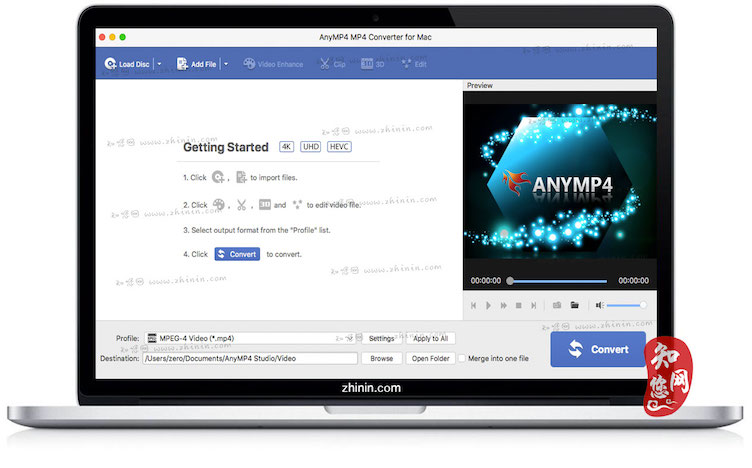 文章源自:知您网(zhiniw.com)知您网-https://www.zhiniw.com/anymp4_mp4_converter-mac.html
文章源自:知您网(zhiniw.com)知您网-https://www.zhiniw.com/anymp4_mp4_converter-mac.html
下载地址(Download)
“AnyMP4 MP4 Converter” Mac历史版本
AnyMP4 MP4 Converter for Mac版 6.2.61 破解版
AnyMP4 MP4 Converter for Mac版 6.2.57 破解版
AnyMP4 MP4 Converter for Mac版 6.2.51 破解版
AnyMP4 MP4 Converter for Mac版 6.2.19 破解版
文章源自:知您网(zhiniw.com)知您网-https://www.zhiniw.com/anymp4_mp4_converter-mac.html 文章源自:知您网(zhiniw.com)知您网-https://www.zhiniw.com/anymp4_mp4_converter-mac.html
















