软件介绍
AnyMP4 MOD Converter是知您网搜集到的mac os x系统上一款能够将手持摄像机生成的MOD格式转换为主流的.MP4、.MOV、.M4V、.MPEG、.AVI、.FLV、.WebM等格式,同时还可以将其他格式的视频进行格式转换,还支持将视频转换为音频。
功能特色
1、由MOD转换MP4/MOV/M4V/AVI/WMV/MPEG/FLV:
- 转换MOD视频任何流行的视频格式
Anymp4 MOD MOD视频转换器可以转换和其他流行的视频MTS、TS、3GP、MP4、M4V、TRP、MOV等更多的视频如MP4、MOV、M4V、MPEG、AVI、WMV、FLV、WebM等更多。
- 把转换后的视频在任何便携式设备
Anymp4模转换器的应用程序可以支持任何设备如iPad Pro/iPad mini 3/Air 2/mini 2/Air/4/3, iPhone 7/7 plus/6s/6s Plus/6/6 plus/5s/5c/5/4s/4等更多。
2、自定义视频是完美的
- 多个视频编辑功能选择
这个MOD转换器有多种编辑功能来编辑视频。您可以调整视频效果(亮度、饱和度、对比度、色调和体积);修剪视频的长度;作物视频帧去除黑边;添加文字/图片水印;合并文件到一个新的单倍数。
- 设置输出视频和音频设置
有了这个程序,你不仅可以修改视频设置,如编码器、分辨率、视频britrate,帧速率和长宽比,而且音频设置如编码器、通道、采样率、音频比特率得到完美的视频。
3、支持批量转换和人性化
- 批量转换
anymp4软件可以转换成一个或多个在同一时间,不同格式的源文件。所以你可以只有一个转换不同的格式输出。
- 预览和快照
这个程序拥有一个内置的播放器来帮助你预览视频效果。在预览,你可以捕捉最喜欢的图片,并保存为一个图像。
DESCRIPTION
AnyMP4 MOD Converter can convert MOD to any popular video format like MP4, MOV, M4V, MPEG, AVI, WMV, FLV, WebM and more. With this powerful and professional MOD Converter App, you can convert MOD and other HD/4K videos and general videos like MTS, M2TS, TS, TRP, MP4, 3GP, MOV, M4V, MKV, AVI, WMV, OGM, WTV, Dvr-MS, and Bink video to any your needed video format with unparalleled converting speed. Thus you can enjoy the converted videos on any portable devices like iPhone, iPad, and iPod. Besides, you can extract the audio file from videos and convert them to MP3, AAC, AIFF, ALAC, WAV and M4A, etc.
Features
1. Convert MOD to MP4/MOV/M4V/AVI/WMV/MPEG/FLV
* Convert MOD video to any popular video format
AnyMP4 MOD Converter can convert MOD video and other popular videos like MTS, TS, 3GP, TRP, MP4, M4V, MOV, and more to any video such as MP4, MOV, M4V, MPEG, AVI, WMV, FLV, WebM and more.
* Upscale MOD video to 4K
After upgrading to the latest kernel, you can use MOD Converter to upscale MOD videos to HD/4K resolution.
* Put converted video on any portable device
AnyMP4 MOD Converter App can support any device such as iPad Pro, iPad mini 3/Air 2/mini 2/Air/4/3, iPhone 6s/6s Plus/6/6 plus/5s/5c/5/4s/4, iPod and more.
2. Customize video to be perfect
* Multiple video editing functions to choose
This MOD Converter has multiple editing functions to edit the video. You can adjust the video effect (Brightness, Saturation, Contrast, Hue and Volume); trim the video length; crop video frame to remove the black edges; rotate and flip the video; add text/image watermark; and merge multiples files into a new single one.
* Set output video and audio settings
With this App, you can not only modify video settings such as Encoder, Resolution, Video Britrate, Frame Rate and Aspect Ratio, but also audio settings like Encoder, Channels, Sample Rate and Audio Bitrate to get perfect video.
3. Support batch conversion and user-friendly
* Batch conversion
AnyMP4 MOD Converter can convert one or more source files to different formats at the same time. So you can get different output formats with only one conversion.
* Preview and snapshot
This App owns a built-in player to help you preview video effect. During previewing, you can capture favorite picture and save it as an image.
预览截图
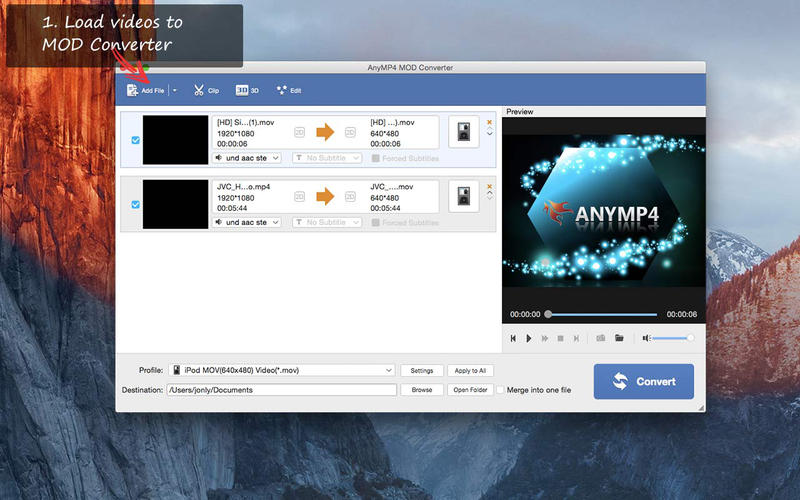
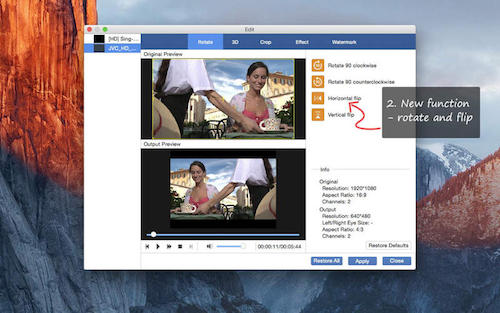

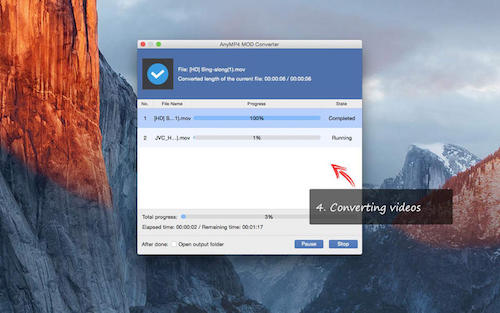 文章源自:知您网(zhiniw.com)知您网-https://www.zhiniw.com/anymp4_mod_converter-mac.html
文章源自:知您网(zhiniw.com)知您网-https://www.zhiniw.com/anymp4_mod_converter-mac.html
下载地址
GitBar历史版本
文章源自:知您网(zhiniw.com)知您网-https://www.zhiniw.com/anymp4_mod_converter-mac.html 文章源自:知您网(zhiniw.com)知您网-https://www.zhiniw.com/anymp4_mod_converter-mac.html















