温馨提示
[安装与激活]
1、软件“ABBYY FineReader pdf”镜像包下载完了后,首先将软件“ABBYY FineReader pdf”拖至电脑“应用程序”中;
从mac应用程序中若不能打开软件“ABBYY FineReader PDF mac破解版” ,并提示【“XXX”已损坏,无法打开。您应该将它移到废纸篓。】 ,那就请按下面的操作设置:
a、打开任何来源。
b、打开电脑“终端”,执行下面的命令。
文章源自:知您网(zhiniw.com)知您网-https://www.zhiniw.com/abbyy_finereader_pdf-mac.html
sudo xattr -r -d com.apple.quarantine /Applications/ABBYY\ FineReader\ PDF.app
c、回车,出现Password🔑,输入电脑开机密码,密码不显示,输入即可回车文章源自:知您网(zhiniw.com)知您网-https://www.zhiniw.com/abbyy_finereader_pdf-mac.html
若按以上操作打开软件“ABBYY FineReader PDF”,若还是弹出“ABBYY FineReader PDF”无法打开。”
解决办法:在Mac应用程序中找到软件“ABBYY FineReader PDF”,然后鼠标右键选择“打开”,就能正常打开软件;
3、从Mac应用程序中,打开软件“ABBYY FineReader PDF”,若弹出如下图界面,点击“激活”

4、任意输入一串“激活码”,点击“激活”

5、软件“ABBYY FineReader PDF”激活成功!
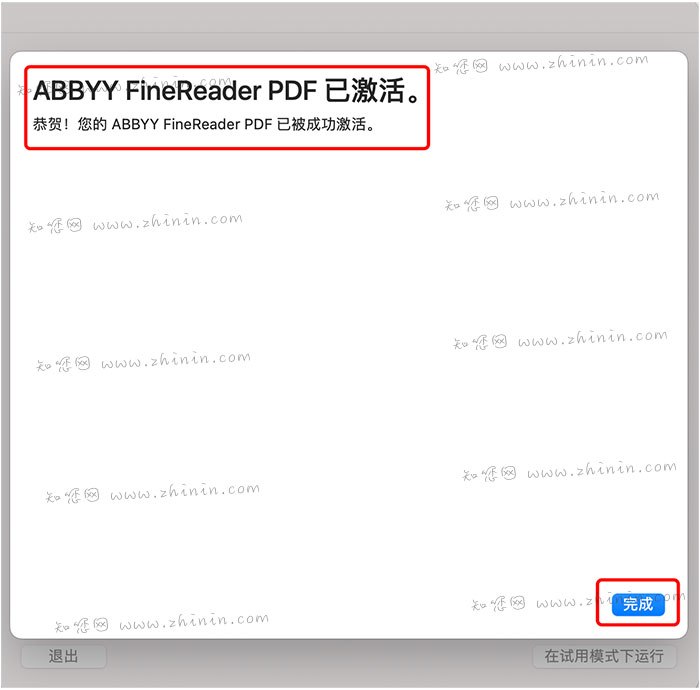
软件介绍
ABBYY FineReader PDF Mac破解版是知您网搜集到的Mac os系统上一款智能PDF转换器(OCR),由ABBYY推出的非常强大的PDF文件扫描文字识别软件。轻松将任意文档转换成您需要的可编辑、引用、归档、搜索或分享的信息!ABBYY FineReader PDF最大特色是采用了ABBYY最新推出的基于AI的OCR技术,提供无与伦比的文字识别精度、多语言识别和转换功能,可以更轻松地在同一工作流程中对各种文档进行数字化、检索、编辑、加密、共享和协作,同时完美保留原始文本的布局和格式。这就是最简单的OCR的方式,且本应如此!
文章源自:知您网(zhiniw.com)知您网-https://www.zhiniw.com/abbyy_finereader_pdf-mac.html
FineReader PDF Mac软件下载功能介绍
只需点击几下,您可以:
更新文件:编辑文本、改变日期、修改条件、添加链接到其他文档等
创建可搜索的(双层)PDF文件供归档和共享
为平板电脑和移动阅读器创建电子书(EPUB和FB2格式)
为文本-语音转换处理做好准备等
扫描并转换文件和图像到各种流行的电子格式,包括:DOCX、ODT、RTF、XSLX、PDF和PDF/A、PPTX、HTML、EPUB和FB2
多页面文档的结构、布局和格式设置的准确重建,包括:页眉/页脚、脚注、目录、页码、标题等
使用ABBYY先进的数码相机OCR技术实现图像和数码照片预处理
文章源自:知您网(zhiniw.com)知您网-https://www.zhiniw.com/abbyy_finereader_pdf-mac.html
FineReader PDF Mac软件下载功能特色
输入格式:
PDF 1.3-1.7
格式: TIFF、JPEG、JPEG 2000、JBIG、JBIG2、PNG、BMP、PCX、DCX、GIF
文档保存格式:
PDF、包括PDF / A (1a、1b、2a、2b、2u、3a、3b、3u)
图片格式:TIFF、JPEG、JPEG 2000、JBIG2、PNG、BMP, PCX, DCX
可编辑格式:DOC(X)、XLS(X)、PPTX、HTML、RTF、TXT、CSV、ODT
电子书格式:EPUB®、FB2
文档保存格式:
Code 3 of 9,Check Interleaved 2 of 5,Check Code 3 of 9,Matrix 2 of 5,Code 3 of 9 without asterisk,Popstnet,Codabar,Industrial 2 of 5,Code 93,UCC-128,Code 128,UPC-A,EAN 8,UPC-E,EAN 13,PDF417,IATA 2 of 5,Aztec Code,Interleaved 2 of 5,Data Matrix,QR Code,Patch Code
识别语言
支持189种OCR语言的所有的组合和45种语言包括字典支持(标记. ×):
自然语言,Abkhaz,Adyghe,Afrikaan,Agul,Albanian,Altaic,Arabic (Saudi Arabia) ×,Armenian (Eastern) ×,Armenian (Grabar) ×,Armenian (Western) ×,Avar,Aymara,Azeri (Cyrillic),Azeri (Latin),Bashkir ×,Basque,Belarusian,Bemba,Blackfoot,Breton,Bugotu,Bulgarian ×,Buryat,Catalan ×,Cebuano,Chamorro,Chechen,Chinese Simplified,Chinese Traditional,Chukchee,Chuvash,Corsican,Crimean Tatar,Croatian ×,Crow,Czech ×,Dakota,Danish ×,Dargwa,Dungan,Dutch ×,Dutch (Belgian) ×,English ×,Eskimo (Cyrillic),Eskimo (Latin),Estonian ×,Even,Evenki,Faroese,Fijian,Finnish ×,French ×,Frisian,Friulian,Gagauz,Galician,Ganda,German ×,German (Luxembourg),German (new spelling) ×,Greek ×,Guarani,Hani,Hausa,Hawaiian,Hebrew ×,Hungarian ×,Icelandic,Indonesian ×,Ingush,Irish,Italian ×,Japanese ×,Jingpo,Kabardian,Kalmyk,Karachay-Balkar,Karakalpak,Kashubian,Kawa,Kazakh,Khakass,Khanty,Kikuyu,Kirghiz,Kongo,Korean ×,Korean (Hangul) ×,Koryak,Kpelle,Kumyk,Kurdish,La,Latin ×,Latvian ×,Lezgi,Lithuanian ×,Luba,Macedonian,Malagasy,Malay,Malinke,Maltese,Mansi,Maori,Mari,Maya,Miao,Minangkabau,Mohawk,Romanian (Moldova),Mongol,Mordvin,Nahuatl,Nenets,Nivkh,Nogay,Norwegian (Bokmal) ×,Norwegian (Nynorsk) ×,Nyanja,Ojibway,Ossetian,Papiamento,Polish ×,Portuguese ×,Portuguese (Brazil) ×,Occitan,Quechua (Bolivia),Rhaeto-Romance,Romanian ×,Roman,Rundi,Russian ×,Russian (old spelling),Rwanda,Sami (Lappish),Samoan,Scottish Gaelic,Selkup,Serbian (Cyrillic),Serbian (Latin),Shona,Slovak ×,Slovenian ×,Somali,Sorbian,Sotho,Spanish ×,Sunda,Swahili,Swazi,Swedish ×,Tabasaran,Tagalog,Tahitian,Tajik,Tatar ,Thai ×,Tok Pisin,Tongan,Tswana,Tun,Turkish ×,Turkmen (Cyrillic),Turkmen (Latin),Tuvinian,Udmurt,Uighur (Cyrillic),Uighur (Latin),Ukrainian ×,Uzbek (Cyrillic),Uzbek (Latin),Vietnamese ×,Welsh,Wolof,Xhosa,Yakut,Yiddish,Zapotec,Zulu,人工语言,Esperanto,Ido,Interlingua,Occidental,公式语言,Basic,C/C++,COBOL,Fortran,Java,Pascal,Simple chemical formulas
更新说明
Version 15.2.14:
在此版本中,FineReader PDF for Mac版 获得了更多 PDF 功能以在 PDF 文档中突出显示和注释、将转换结果保存到单独文档中的功能以及错误修复:
• 将每个页面的转换结果保存为单独的文件(文档)。
• 提出支持请求时,可以轻松地向您的客户支持服务代理提供有关软件功能的全面信息,并支持扩展日志记录。
• 错误修正。
上一版本中最重要的改进
• 在 PDF 中注释:制作、编辑、删除和回复 PDF 中的文本注释。 使用“便笺”向非文本内容添加注释。
• 将转换结果保存到单独的文档中:在高级转换中打开多个文档时,可以将转换结果保存到与输入文档相对应的单独的输出文档中。
文章源自:知您网(zhiniw.com)知您网-https://www.zhiniw.com/abbyy_finereader_pdf-mac.html
DESCRIPTION
Leading OCR app for PDF and document conversion. Turn PDFs, document images, and scans into DOCX, XLSX, RTF, ODT, and other formats with unmatched accuracy.
FineReader PDF for Mac版 Crack reduces inefficiencies resulting from inaccessible, non-searchable documents, information, and workflows that involve a mix of paper and digital documents. With all new UI and OCR technology, FineReader PDF for Mac版 helps to quickly and reliably extract content within documents with unmatched accuracy and simplify daily work with documents.
FEATURES文章源自:知您网(zhiniw.com)知您网-https://www.zhiniw.com/abbyy_finereader_pdf-mac.html
- Extract, reuse and edit content of PDFs, paper documents, and their scanned images by converting them to editable formats such as DOCX, XLSX, RTF, ODT, and others.
- Digitize the documents into PDFs to work with, archive, or share:
- searchable PDFs for easy retrieval,
- industry-standard PDF/A for reliable long-term archiving,
- PDF/UA to ensure accessibility.
- Protect documents digitized into PDFs with passwords.
- Manage document conversion: choose between Quick conversion scenarios to get the task done in a few clicks, or Advanced conversion to control all details of the process.
- Digitize without a scanner: capture the documents with iPhone® or iPad® directly to FineReader PDF with Continuity Camera, or transfer images taken earlier to convert them.
- Preview, read, and print your PDF documents with a built-in PDF Viewer.
WHEN TO USE文章源自:知您网(zhiniw.com)知您网-https://www.zhiniw.com/abbyy_finereader_pdf-mac.html
- Edit information “sealed” in a PDF, scan, or paper document
- Reuse it! Extract portions of text for further quotation, copying/pasting, and translation
- Protect your digital documents
- Create reliable and searchable archives of PDF documents
- Make your documents accessible
- Create document copies for reading on the go
- Capture your documents with a mobile device and edit on computer
WHO NEEDS FINEREADER PDF
Suitable for anyone who works with PDFs, scans, and paper documents on a day to day basis and need to edit and reuse their content, digitize them, or convert them to formats suitable for sharing, storing, and archiving. Especially useful in:
Legal Services文章源自:知您网(zhiniw.com)知您网-https://www.zhiniw.com/abbyy_finereader_pdf-mac.html
- Government / Public Sector
- Education
- Engineering / Manufacturing
- Translation Services
- Research Organizations
BENEFITS FOR YOUR PRODUCTIVITY文章源自:知您网(zhiniw.com)知您网-https://www.zhiniw.com/abbyy_finereader_pdf-mac.html
- Easy access to information in image-based PDFs, paper documents, and scans
- Fast and accurate digitization of documents for digital workflows and storage
- Capture of documents with iPhone, iPad, or a scanner
- Accessibility of digitized documents shared or published in PDF
BUSINESS BENEFITS
- Trusted provider for high document productivity
- Volume discounts for cost efficiency
- Perpetual license with one-time payment available
IT BENEFITS
- Straightforward deployment
- Quick user learning curve
- Reliable customer support
ABBYY FineReader PDF Mac软件下载历史版本
| 版本 | 下载 | 备用 | 密码 |
|---|---|---|---|
| 15.2.13 Build 1009094 | 立即下载 | 其它下载地址 | ssay |
| 15.2.12 Build 974631 | 立即下载 | 其它下载地址 | ssay |
| 15.2.11 Build 897491 | 立即下载 | 其它下载地址 | ssay |
| 15.2.9 Build 838016 | 立即下载 | 其它下载地址 | ssay |
| 15.2.8 Build 711293 | 立即下载 | 其它下载地址 | ssay |
| 15.2.6 Build 668308 | 立即下载 | 其它下载地址 | ssay |
| 15.2.5 Build 636108 | 立即下载 | 其它下载地址 | ssay |
| 15.2.4 Build 601203 | 立即下载 | 其它下载地址 | ssay |
其它历史版本:






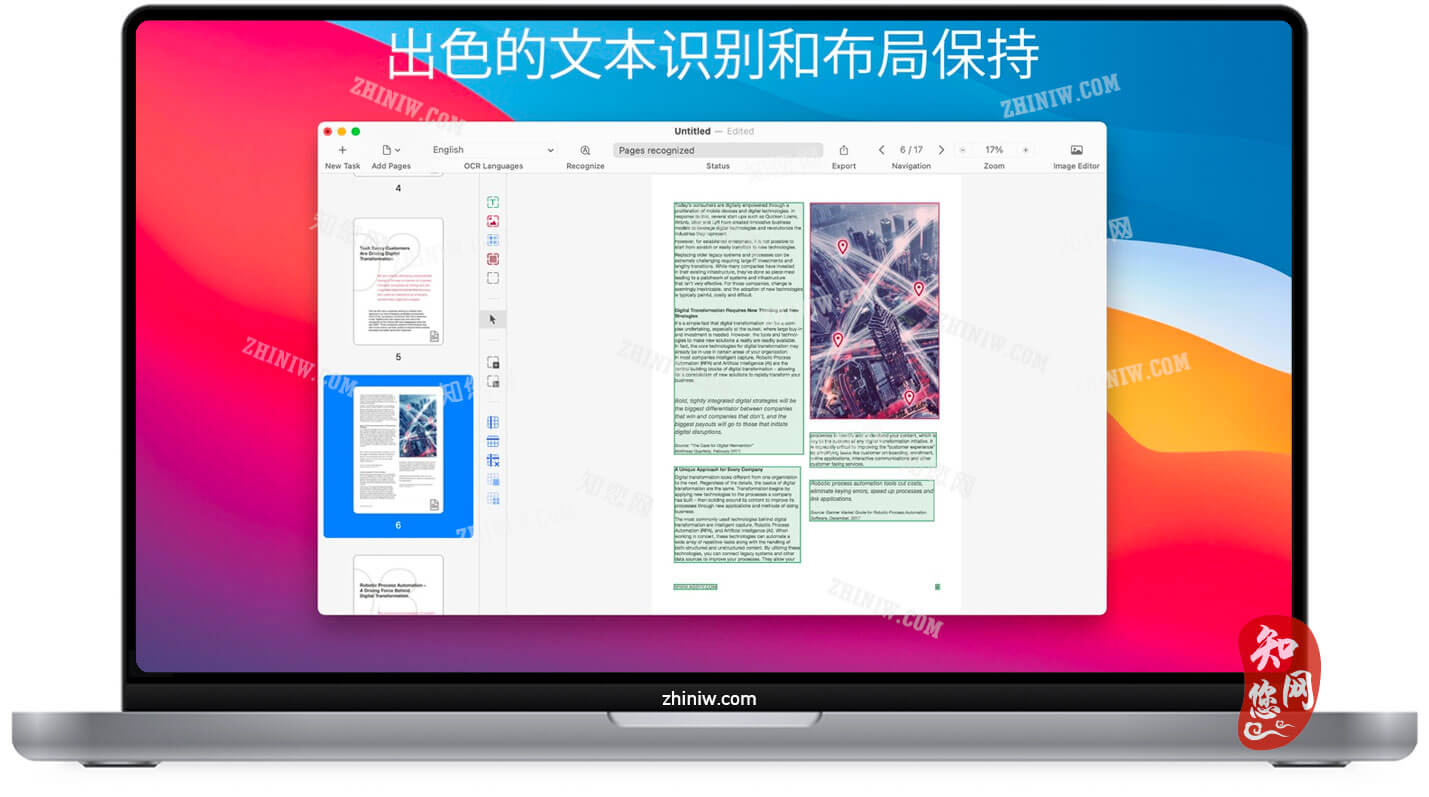




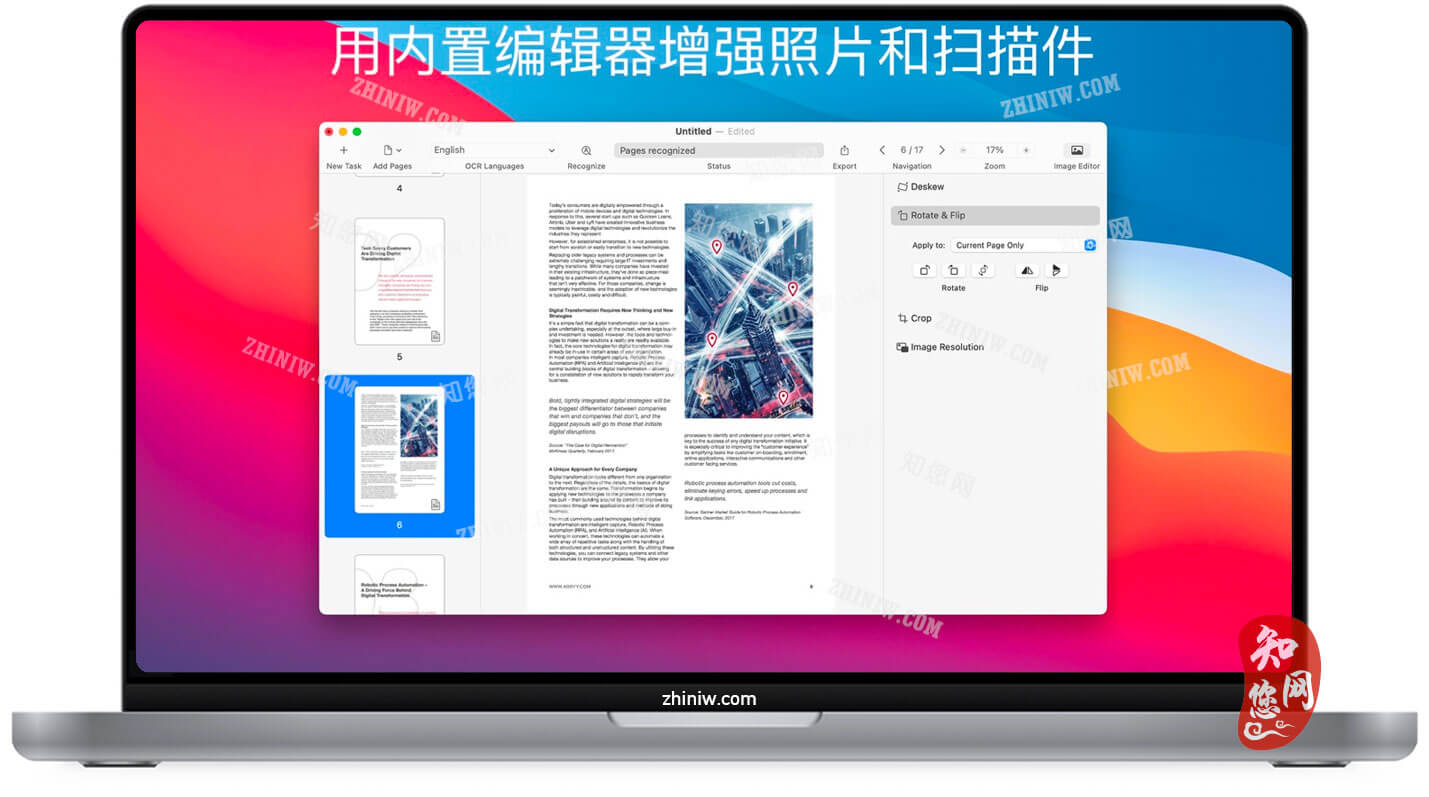















1F
登录回复
本人用同一个pdf实测了这个版本,还有12.1.14的ocr pro(就是贵站的上一个版本),和随便在网上找的一个win的15版本。
结论是win的识别率最高,12.1.14也凑合能用,这个mac上的15基本用不了,识别率非常低,而且失败断断续续,经常跳过一些字,建议使用mac的用户直接下载上一个版本,或者有win系统条件的,干脆在win上识别。