软件介绍
Runway是知您网搜集到的mac os x系统上一款强大实用的软件开发工具,Runway for mac是一个界面简单功能强大的UML设计师。此外,Runway for Mac带给你所有你需要在一个绘图和矢量设计工具里最重要的功能以及一个易于使用的类图形的工具界面。
功能特色
Runway for Mac是任何经验丰富的程序员和网页设计师寻找的一个效率工具。它能够实现快速设计流程图,铺设线框或可视化模型的关系。Runway for Mac具有「连接」线的支持。当调整线的时候,线会像具有磁性一样捕捉到其他形状。然后,当你在画布周围拖动连接的形状,连接线也会同时调整自己的形状。
Runway for Mac提供可用于连接框和形状的光滑、弯曲的线条,「智能」路径不需要用户在进行大量的挑剔摆弄。Runway for Mac现以支持Mac OS X功能,如快速浏览,全屏模式,自动保存,并且版本浏览全力支持。你导出你的作品以常见的图像格式,如PNG,JPEG,TIFF或以多页pdf文件形式。
DESCRIPTION
Runway is an elegant UML designer that is both simple and powerful. It gives you all of the most important features you need in a diagramming and vector-design tool, as well as an easy-to-use class-diagram tool without all the extra cruft, at an affordable price.
Runway is great for programmers and Web designers looking for a simple tool for rapidly designing flowcharts, laying out wireframes, or visualizing model relationships without getting lost in a sea of confusing and extraneous features. Runway has support for “connected” lines. When resizing lines, the lines magnetically snap to other shapes. Then, as you drag the connected shape around the canvas, the connected lines adjust themselves as well. Runway offers “smart” paths which can be used for connecting boxes and shapes with smooth, curvy lines without requiring lots of fussy fiddling. Runway also includes a powerful Bézier path tool for creating vector graphics of nearly any shape or description. Runway is a swell vector graphics tool for designing icons and other graphics using Bézier paths.
Finally, when you’re all done, you can export your compositions in common image formats like PNG, JPEG, TIFF, or multiple-page pdf.
Version 1.9:
New文章源自:知您网(zhiniw.com)知您网-https://www.zhiniw.com/runway-mac.html
- Resolution control – Edit the DPI of any document in the “Edit Canvas Size” sheet
- Export selection – Main Menu > File > Export Selection
- 10% zoom-scale option
Fixed文章源自:知您网(zhiniw.com)知您网-https://www.zhiniw.com/runway-mac.html
- Specifying separate text styles for individual runs of text within a class object now works properly again
- Control-clicking objects on the canvas for activating the context menu now works properly again
- Improved canvas-rendering performance
预览截图
工具 v1.9(1901)的预览图" decoding="async" src="/wp-content/uploads/2017/07/20170714095822_86279.jpeg" alt="" class="alignnone size-full wp-image-15063" />
工具 v1.9(1901)的预览图" decoding="async" src="/wp-content/uploads/2017/07/20170714095823_45884.jpeg" alt="" class="alignnone size-full wp-image-15063" />
工具 v1.9(1901)的预览图" decoding="async" src="/wp-content/uploads/2017/07/20170714095823_73574.jpeg" alt="" class="alignnone size-full wp-image-15063" />
工具 v1.9(1901)的预览图" decoding="async" src="/wp-content/uploads/2017/07/20170714095823_85224.jpeg" alt="" class="alignnone size-full wp-image-15063" />
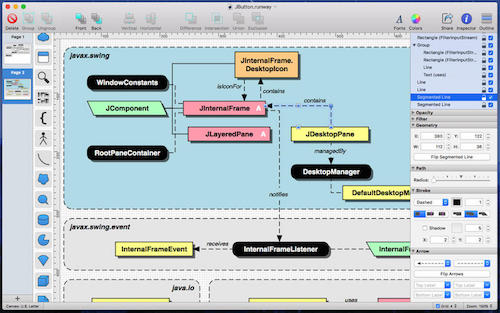 文章源自:知您网(zhiniw.com)知您网-https://www.zhiniw.com/runway-mac.html
文章源自:知您网(zhiniw.com)知您网-https://www.zhiniw.com/runway-mac.html
下载地址
文章源自:知您网(zhiniw.com)知您网-https://www.zhiniw.com/runway-mac.html文章源自:知您网(zhiniw.com)知您网-https://www.zhiniw.com/runway-mac.html
















