MoneyWiz for mac乃是一款个人理财工具,你可以更好地打理你的金钱。一次性浏览你的所有账户、预算和账单。体验全新样式的报表。通过设备同步一切!体验MoneyWiz——最实用的个人理财助手!
软件 v2.5.1(build 120)的预览图" decoding="async" src="/wp-content/uploads/2016/03/20160305175424_48591.jpg" alt="" />
**功能介绍**
自动同步多重设备上的数据
全屏显示美观报表
汇聚你的所有理财需求至一个便捷的空间
直观简洁的外观设计让你在使用MoneyWiz时体会愉悦感受
软件 v2.5.1(build 120)的预览图" decoding="async" src="/wp-content/uploads/2016/03/20160305175433_17540.jpg" alt="" />
把所有账户数据都记录在一个地方。这是让你的理财富有条理的最佳方法。
创建不同类型账户,包括现金(钱包)账户
登记开支、收入,调整收支平衡,支持账户间调账
真实账户核对
进行分期付款
支持多货币交易
以OFX, QFX及QIF格式导入银行交易记录
对快速交易条目进行智能填充
对各类交易进行分类、过滤、搜索
软件 v2.5.1(build 120)的预览图" decoding="async" src="/wp-content/uploads/2016/03/20160305175441_81136.jpg" alt="" />
设定预算及偿还债务。MoneywWiz为你监控预算,让你及时发现潜在问题。
创建个性定制的预算
自动转归开支至相应预算
对低预算及赤字发出警告
查看预算执行情况、每日限额及剩余天数
查看构成预算的每项交易情况
软件 v2.5.1(build 120)的预览图" decoding="async" src="/wp-content/uploads/2016/03/20160305175451_82473.jpg" alt="" />
账单让你不再错过账单。MoneyWiz提醒你准时支付每一项定期交易。
计划开支及交易
管理经常性交易,如账单和工资
导出为pdf或CSV格式
以报表形势查看交易记录
通过MoneyWiz本地储存报表
所有项目的报表——净值、收款人、账户余额、趋势、预测、预算对比、分类目录、数据、资产负债表
在多重设备间同步保持数据一致从来就不是容易的事。MoneyWiz拥有独一无二的云端服务——使一切同步进行!
自动同步——不需要任何手动操作。
即时同步——在一部设备上的操作能在数秒内在其余设备上体现
在3G和WIFI环境下运作
优化设置节省流向
安全性能强大
密码保护
软件 v2.5.1(build 120)的预览图" decoding="async" src="/wp-content/uploads/2016/03/20160305175501_46216.jpg" alt="" />
个性化定制目录及子目录
内置计算器与货币单位转换器
内置帮助,随时咨询
出色的客服支持。我们的平均回复时间是2小时。
IPhone, IPad可用,mac OS X
**Description**
MoneyWiz can simplify your financial life by keeping all your accounts, budgets and bills in one place, plus powerful reports, worldwide online banking, and instant sync between all your devices! That’s MoneyWiz – powerful and beautiful finance software.文章源自:知您网(zhiniw.com)知您网-https://www.zhiniw.com/moneywiz-mac.html
Features
Accounts: Have all your accounts in one place. Arrange them in groups, give them icons and decide which accounts count towards your Net Worth. Choose from variety of accounts: Credit Card, Checking, Savings, Loan, Cash or Online Banking.
Budgets: Set up budgets and MoneyWiz will automatically monitor your transactions and assign them to the proper budgets. Envelope budgeting is also available.
Bills: Never forget a bill again! Browse all your bills in list or on calendar, see projections for any period with a single tap.
Worldwide Online Banking: Connect your online banking into MoneyWiz, and all transactions will be downloaded and categorized automatically. MoneyWiz will even set the proper payee! (* optional service, requires subscription)
Transactions Entry: Entering transactions has never been so powerful! Customize what fields you want to use, configure settings for each field, use the pull-down gesture to save a transaction. It makes transaction entry as fast as it can be!
Reports: Tons of reports will give you a perspective on your spendings and earnings, that you never had before! MoneyWiz also allows you to build custom reports based on what you want to know about your money.
Dashboard: The dashboard is the one place to get a quick overview of your finances. Fill it with multiple widgets which you can re-arrange and configure. See everything important in one screen.
Settings: Configure MoneyWiz to fit your needs. Enable currencies, manage categories, set layout of the transactions list, enable POS style amounts entry, configure bill reminders and so much more.
Protection: Protect your data with PIN. Set PIN timeout for maximum comfort and auto-erase on 10 times wrong PIN for maximum security. iOS version also offers TouchID integration for devices that support it.
Sync: Connect multiple devices with SYNCbits – the cloud sync that does everything automatically – from sync, to conflicts resolution. SYNCbits has banks level security and it’s completely free!
Sync: Coming from another software? MoneyWiz can import it! Be it a CSV, QIF, OFX, QFX or MT940 file, MoneyWiz can handle it all.
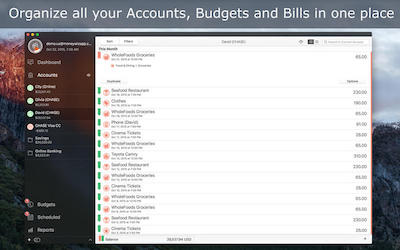
WHAT’S NEW
Version 2.5.1:
- This update fixes the issue with strange budgets and reports amounts
- Tags - tag transactions for additional reporting power. Budgets also support tags
- Receipts sync - sync your attached transaction receipts across all devices (enable it via the SYNCbits menu)
- 14 new reports
- Ability to add filters to reports by categories, payees and tags
- New type of reports visualization - spreadsheet report (Categories vs Tags report uses it)
- Offset categories - MoneyWiz now allows you to enter transactions with minus sign, which you can use to offset categories (both income and expense) in case you want to handle reimbursements for example--remember that MoneyWiz still has built-in refund functionality
- Budgets can now be created with 0 amount, which can help those of you who prefer envelope style budgeting
- Improved SaltEdge online banking
- Much improved online banking auto-categorization--really, it's like a whole new experience there
- Auto-completers for manually entered transactions are now account independent
- New currency added - BYN
- Ability to disable auto-categorization for online banking accounts (it's individual setting per account. Access it by editing the account and then go to the Extended options)
- Ability to set MoneyWiz to not create new categories when they come from online banking (it's individual setting per account. Access it by editing the account and then go to the Extended options)
- Over 100 bug fixes文章源自:知您网(zhiniw.com)知您网-https://www.zhiniw.com/moneywiz-mac.html
**基本资料**
平台:Mac(osx)
系统:mac 10.8及以上
版本:2.5.1(build 120)
大小:14.3MB
语言:多国语言[中文]
分类:投资理财
授权:破解
测试电脑:MacBook Pro(Osx 10.12)
开发商:SilverWiz Ltd. 文章源自:知您网(zhiniw.com)知您网-https://www.zhiniw.com/moneywiz-mac.html
**下载地址**
2.5.1(build 120)版:
1、微云下载 | 2、百度网盘 | 3、城通网盘
+历史版本+
2.3.3版:
1、微云下载 | 2、百度云下载
3、360云盘下载(提取码:1a95)
2.3版:
1、微云下载 | 2、百度云下载
3、360云盘下载(提取码:d428)文章源自:知您网(zhiniw.com)知您网-https://www.zhiniw.com/moneywiz-mac.html 文章源自:知您网(zhiniw.com)知您网-https://www.zhiniw.com/moneywiz-mac.html















