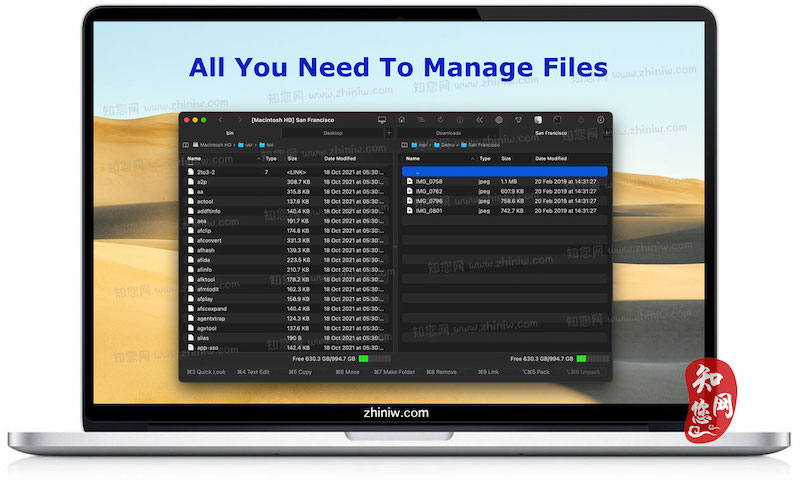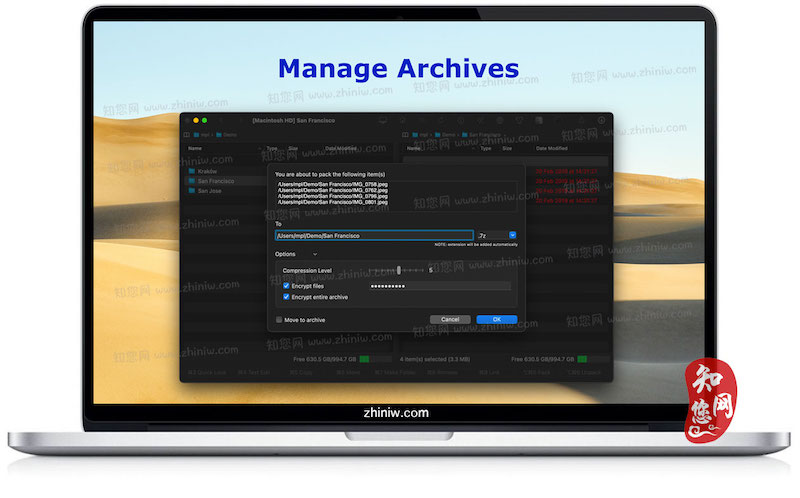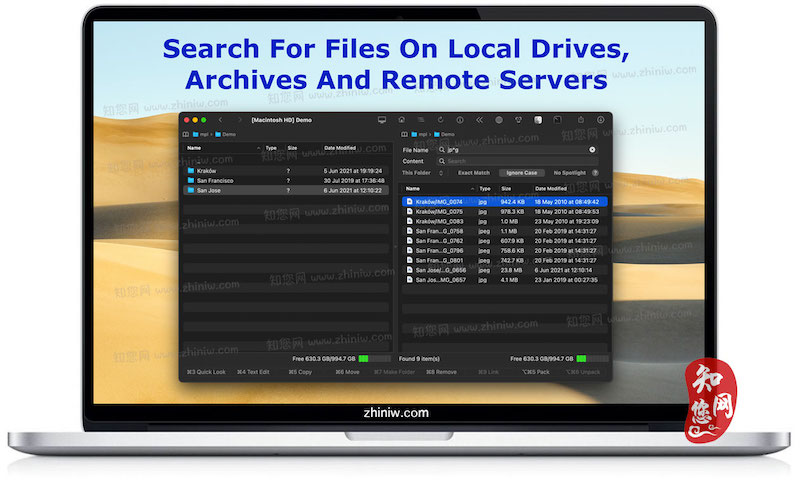软件介绍
MaxCommander mac破解版是知您网搜集到的mac os系统上一款文件管理工具,用户不仅可以通过MaxCommanderV2.1Mac版 浏览管理电脑中的文件和远程服务器中的所需文件内容,同时还支持加密的7z,zip和rar存档。
MaxCommander for Mac软件下载功能介绍
始终使用两个面板和键盘(有时是鼠标)来管理文件。 介绍MaxCommander应用程序。
MaxCommander是您管理本地驱动器和远程文件服务器上的文件所需的全部。该应用程序支持以下操作:
* 浏览文件夹
* 使用QuickLook预览文件
* 编辑文件
* 复制,移动,删除,重命名文件和文件夹
* 创建文件夹
* 创建链接
* 打包和解压缩档案
* 搜索文件
您可以浏览和管理档案的内容,因为档案是本地驱动器上的文件夹。您可以浏览,创建,修改和解压缩以下类型的档案:
* zip
* 7z
* tar
* wim
您可以浏览,创建和解压缩以下归档类型:
* tar.gz,tar.Z,tar.bz2,tgz,taz,tbz2,txz
* gz, bz2, xz,Z
* xar, iso
这些档案支持浏览和解压缩:
* rar,arj,lha,lzh,cpio,rpm,cab,z,lzma,adz,udf,jar
* vdi,vmdk,vhd,msi,hfs,fat,sfs,wim,chm
还支持加密的7z,zip和rar存档。
如果您在不使用Unicode的操作系统上创建了一个存档文件,则可以在MaxCommander中将其打开,然后为文件名选择正确的字符编码(适用于arj,lha / lzh,zip,rar和tar存档)。
MaxCommander可以连接到文件服务器,并且您可以管理此类服务器上的远程文件和文件夹。支持以下服务器:
* FTP
* FTPS-基于SSL / TLS的隐式FTP
* FTPES-通过SSL / TLS的显式FTP
* SFTP
* SMB
* AFP
* WebDAV
对于不支持 UTF8 的旧 FTP、FTPS、FTPES 和 SFTP 服务器,您可以选择要使用的字符编码。
可以使用Bonjour查找本地网络的文件服务器。
Version 2.4.3:
– 修正:为SFTP连接设置远程路径会导致下载和删除时出现意外行为;
DESCRIPTION
Manage files as always – using two panels and the keyboard (and sometimes the mouse). Introducing the MaxCommander application.
MaxCommander is all you need to manage files on your local drives and remote file servers. The app supports the following operations:文章源自:知您网(zhiniw.com)知您网-https://www.zhiniw.com/maxcommander-mac.html
- Browsing folders
- Previewing files with QuickLook
- Editing files
- Copying, moving, deleting, renaming files and folders
- Creating folders
- Creating links
- Packing and unpacking archives
- Searching for files
You can browse and manage content of an archive as it was a folder on a local drive. You can browse, create, modifie, and unpacke archives of these types:文章源自:知您网(zhiniw.com)知您网-https://www.zhiniw.com/maxcommander-mac.html
- zip
- 7z
- jar
- tar
- wim
You can browse, create, and unpacke these archive types:文章源自:知您网(zhiniw.com)知您网-https://www.zhiniw.com/maxcommander-mac.html
- tgz, taz, tbz2
- gz, bz2, xz
These archives are supported for browsing and unpacking:文章源自:知您网(zhiniw.com)知您网-https://www.zhiniw.com/maxcommander-mac.html
- rar, arj, lha, iso, xar, cpio, rpm, cab, z, lzma, adz
- vdi, vmdk, vhd, msi, hfs, fat, sfs, wim, chm
Encrypted 7z, zip and rar archives are also supported.
If you have an archive file created on an operating system that does not use Unicode you can open it in MaxCommander and select the right characters encoding for file names (available for arj, lha/lzh, zip, rar and tar archives).
MaxCommander can connect to file servers and you can manage remote files and folders on such servers. The following servers are supported:文章源自:知您网(zhiniw.com)知您网-https://www.zhiniw.com/maxcommander-mac.html
- FTP
- FTPS – implicit FTP over SSL/TLS
- FTPES – explicit FTP over SSL/TLS
- SFTP
- SMB
- AFP
- WebDAV
Files servers for a local network can be discovered using Bonjour.
Version 2.4.3:
– BUGFIX: Setting a remote path for SFTP connection causes unexpected behavior when downloading and deleting
预览截图(Screenshots)
"MaxCommander" Mac历史版本
MaxCommander for Mac版 2.4.1(351) 破解版
MaxCommander for Mac版 2.3.2(346) 破解版
MaxCommander for Mac版 2.3.1(343) 破解版
文章源自:知您网(zhiniw.com)知您网-https://www.zhiniw.com/maxcommander-mac.html
文章源自:知您网(zhiniw.com)知您网-https://www.zhiniw.com/maxcommander-mac.html文章源自:知您网(zhiniw.com)知您网-https://www.zhiniw.com/maxcommander-mac.html