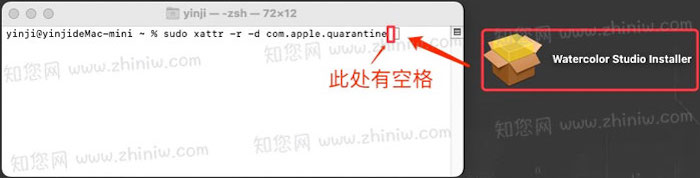软件介绍
JixiPix Watercolor Studio Pro Mac破解版下载是知您网搜集到的Mac os系统上一款帮助我们将普通的照片转换成水彩画的工具,Watercolor Studio Pro破解版使用人工智能和图像识别来渲染初始水彩,然后让您能够快速,轻松地创建无限变化。将绘画改为水彩,增添美丽的艺术效果,刷细节,甚至用液体斑点涂抹。控制从细节到阴影到负空间到着色的所有内容。不需要任何艺术技巧!
Watercolor Studio Pro for Mac软件功能介绍
知您网官网分享的Jixipix Watercolor Studio Mac破解软件是一款由jixipix推出的水彩画绘制工具,Jixipix Watercolor Studio破解版使用人工智能和图像识别来渲染初始水彩,然后让您能够快速,轻松地创建无限变化。将绘画改为水墨,增添美丽的艺术效果,刷细节,甚至用液体斑点涂抹。控制从细节到阴影到负空间到着色的所有内容。不需要艺术技巧!良好的水彩画的美丽来自纸上油漆的透明度。它还来自水彩画独特的自由流动特征。使用独一无二的Liquid滑块,Watercolor Studio Pro Mac软件可以很容易地做到这一点。当你移动它时,在整个画面中观看颜色流血,以获得超湿风格。或者使用“湿边”滑块定义边缘,使用积聚的颜料和颜色自然向内渗出。使用它作为标准应用程序或使用我们附带的插件将其混合到您的工作流程中:Photoshop,Elements,Lightroom,PaintShop Pro和Affinity Photo。
Watercolor Studio Pro for Mac软件功能特色
油漆风格让人印象深刻
油漆风格,也被称为油漆层允许您创建美丽和独特的水彩画,通过叠加水彩图层,混合颜色的洗涤和纹理,并刷新细节。没有艺术技能需要!放置在水彩工作室中的每张照片都会自动转换为水彩画,并完全控制设置。尽管完全控制纸张在纸张上的操作是非常好的,但实验过程中会出现一些最美丽的效果。所以玩得开心,尽量不要太小心。你会惊讶于你会得到的一些绘画。
油漆样式
水彩画
肖像是一幅具有所有真实水彩特征的湿式画作。微调人像细节和阴影,然后使用滑块平滑色彩,同时保持轮廓清晰和颜色定义。
水彩风景
是一种抽象的自由流动的潮湿的油漆风格,非常适合风景。用它来散布不分青红皂白的细节,就好像饱含水分的彩色水彩画一起流血。
油墨清洗
将照片变成柔和的细微绘画,由一到三种颜色组成。从洗涤库中进行选择以创建超墨色绘画或轻微单调的绘画。与颜色洗涤和轮廓层结合,充满艺术气质的表现力。
液化
是一种透明层,用于稀释和排出颜色。在一层或多层上方使用液化层,然后用连续运动进行刷洗以混合需要的区域。这种微妙的效果可以像真正的油漆刷蘸水一样平滑区域。
Color Wash
将手工彩色洗涤和纹理融入绘画中,同时保留部分或全部原始颜色。使用它们进行预热,冷却或在整个绘画过程中控制多少光线和颜色。使用渲染模式将水彩,墨水和轮廓层的洗涤与惊人的独一无二的艺术作品相结合。
轮廓
定义整个图像的边缘。在圆形流体水彩笔画之间进行选择,或者在其中选择尖锐的水印。其他模式允许您将轮廓自然地融入到绘画中,或创建出色的立体效果。
飞溅
增加了实际看起来湿润和流淌的斑点。使用它们在整个绘画中添加纹理,年龄和颜色。
帆布
是你绘画的基础。在此图层上使用设置更改画布样式(纸张)。冷压,热压或粗糙之间选择。在这里,您还可以增加水彩中的颜料颗粒,以及纸张上颜色的透明度如何变暗或变亮。
了解基础知识
本系列的六个视频将向您展示如何混合水彩图层,堆叠洗涤,添加大纲图层,调整画布设置以及液化刷光。
混合水彩图层
这个视频让你开始了!微调默认的横向设置,通过混合纵向和横向图层添加细微的细节,并使用艺术效果修改整体配色方案。
添加大纲
在整个绘画过程中创建一个重点。在水彩和墨迹轮廓之间进行选择,或者使用颜色作为沿着边缘添加定义颜料的另一种方式。
堆叠颜色洗涤
用彩色洗剂将绘画踢出一个缺口。本视频向您展示了如何堆叠两次洗涤,刷掉颜色以及更改渲染样式,以创建漂亮的自定义背景。
调整画布设置
增加纸张纹理和比例。使用此图层来更改画布纸样式。在这里,您还可以增加粒化纹理(颜料)并调整水彩的整体透明度。
与液化混合
添加液化层以混合,清除或去除涂漆区域。本视频演示了如何刷理液化及其对下面各层的影响。
更多关于液化
本视频介绍液化的层次结构。当Liquefy是顶层时,画笔会立即发生变化。当液化在另一层(s)下时,画笔区域变为红色,并在画笔放下时变为渲染。
文章源自:知您网(zhiniw.com)知您网-https://www.zhiniw.com/jixipix_watercolor_studio_pro-mac.html
DESCRIPTION
Watercolor Studio Crack is an Automated Photo to Watercolor Software with Realistic and Natural Style
Watercolor Studio creates fluid, liquidy, translucent watercolors with paint that flows naturally. Built on-top of an incredible rendering system that uses real-world techniques, this application does the initial work, producing a watercolor instantly, then allows you to customize your paintings using an array of Sliders, Layers, Brushes, Color Washes and Artistic finishes. The end result—print quality watercolors filled with transparent luminosity and sheer beauty.
Watercolor Studio uses artificial intelligence and image recognition to render the initial watercolor then gives you the ability to create infinite variations quickly and easily. Change paintings into an ink wash, add a beautiful artistic finish, brush in details, and even spatter it with liquid spots. Control everything from details-to-shades-to-negative space-to-coloring. No artistic skill needed!
The beauty of a well executed watercolor comes from the transparency of paint on paper. It also comes from the watercolors unique free flowing characteristics. Watercolor Studio makes it easy to do just this with a one-of-a kind Liquid slider. As you move it, watch as color bleeds throughout the painting for an ultra wet style. Or use the Wet Edge slider to define edges with built-up pigment and color that bleeds inward naturally.
Paint Layers allows you to create beautiful and unique watercolors by stacking watercolor layers, blending color washes and texture, and brushing in details. No artistic skill needed! Every photo placed in Watercolor Studio is automatically transformed into a watercolor with full control over settings. While it’s great to have complete control over what the paint does on the paper, some of the most beautiful effects occur in the experiment process. So have fun and try not to be too careful. You will be amazed at some of the paintings you will get.
Watercolor—Portrait is a wet-on-dry painting with all the characteristics of a true watercolor. Fine-tune portrait detail and shades, then smooth color using the liquid slider while keeping contours clear and color defined.
Watercolor—Landscape is an abstract free flowing wet-in-wet paint style, great for landscapes. Use it to spread indiscriminate details as if saturated with water for a loose wet watercolor painting with color that bleeds together.
Ink Wash renders photos into soft subtle paintings, consisting of one-to-three colors. Choose from a library of washes to create ultra inky paintings or light monotone ones. Combine with Color Washes and Outline Layers for an expressive piece filled with artistic character.
Liquefy is a transparent layer used to dilute and bleed color. Use the Liquefy Layer above one or more layers then brush with a continuous motion to blend areas where needed. This subtle effect smooths areas like a true paint brush dipped in water.
Color Wash blends handmade color washes and textures into the painting while retaining some or all of the original color. Use them to warm up, cool down or to dapple light and color throughout the painting with control over how much. Use render modes to combine washes with Watercolor, Ink Wash and Outline Layers for breathtaking one-of-a-kind art pieces.
Spatter adds liquid spots that actually looks wet and runny. Use them to add texture, age, and bits of color throughout the painting.
Canvas is the base of your painting. On this layer use settings to change the canvas style (paper). Choose between cold press, hot press or rough. Here you can also increase the pigment granulation in the watercolor and how dark or light the transparency of the color appears on the paper.文章源自:知您网(zhiniw.com)知您网-https://www.zhiniw.com/jixipix_watercolor_studio_pro-mac.html
- Full resolution support
- Print worthy output
文章源自:知您网(zhiniw.com)知您网-https://www.zhiniw.com/jixipix_watercolor_studio_pro-mac.html
JixiPix Watercolor Studio Pro Mac软件下载历史版本
| 版本 | 下载 | 备用 | 密码 |
|---|---|---|---|
| 1.4.17 | 立即下载 | 其它下载地址 | ssay |
| 1.4.14 | 立即下载 | 其它下载地址 | ssay |
| 1.4.12 | 立即下载 | 其它下载地址 | ssay |
| 1.3.9 | 立即下载 | ssay | |
| 1.3.5 | 立即下载 | ssay | |
| 1.3.3 | 立即下载 | ssay | |
| 1.3.0 | 立即下载 | ssay |
其它历史版本:
JixiPix Watercolor Studio Pro for Mac版 1.2.91 破解版
JixiPix Watercolor Studio Pro for Mac版 1.2.9 破解版
文章源自:知您网(zhiniw.com)知您网-https://www.zhiniw.com/jixipix_watercolor_studio_pro-mac.html
文章源自:知您网(zhiniw.com)知您网-https://www.zhiniw.com/jixipix_watercolor_studio_pro-mac.html文章源自:知您网(zhiniw.com)知您网-https://www.zhiniw.com/jixipix_watercolor_studio_pro-mac.html