软件介绍
iToolab UnlockGo mac破解版是知您网搜集到的mac os系统上一款由TNT破解具有解锁屏幕密码、移除iCloud激活锁、移除Apple ID、关闭FMI、解锁屏幕使用时间和绕过MDM功能的苹果设备解锁工具,使用知您网软件提供的UnlockGo Mac破解版只需要几分钟,就能够快速为您解决IOS设备的密码遗忘、设备被禁用、脸部/触控ID不可用、密码已过期等问题!
文章源自:知您网(zhiniw.com)知您网-https://www.zhiniw.com/itoolab-unlockgo-mac.html
UnlockGo Mac软件下载功能介绍
知您网官网分享的iToolab UnlockGo Mac破解软件是一款非常实用的iOS设备解锁软件,可以帮大家对忘记iOS解锁密码的设备进行解锁,几分钟内即可删除iPhone/iPad上的各种锁,具有精细的技术,可完全匹配你的手机、系统、密码模型,可以解决忘记iPhone密码、iPhone已禁用、脸部/触控ID不可用、密码已过期、二手iPhone、屏幕坏了等多种问题,而且完全支持所有类型的密码,它可以轻松删除所有类型的密码。
文章源自:知您网(zhiniw.com)知您网-https://www.zhiniw.com/itoolab-unlockgo-mac.html
UnlockGo Mac软件下载功能特色
即时解锁iPhone/iPad的密码
使用知您网软件提供的iToolab UnlockGo Mac破解版,您可以轻松绕过iPhone密码并获得对该设备的完全访问权限。它适用于以下情况,并且完全支持各种密码。UnlockGo破解版支持轻松删除所有类型的密码,包括4位数字,6位数字代码,自定义数字代码,字母数字代码,Touch ID或Face ID。
无需密码即可绕过iCloud激活锁
如果您的设备卡在“激活锁”屏幕中,则UnlockGo for Mac破解软件使您无需密码即可轻松关闭iCloud激活锁。
移除iCloud激活锁后即可访问设备
禁用激活锁后,您可以享受以下功能:
访问您的设备。
在iTunes Store和App Store中使用新的Apple ID。
以前的Apple ID不会跟踪该设备。
该设备不会被以前的Apple ID远程删除。
即使重新启动设备,激活锁也不会再次出现。
支持运行iOS 12或更高版本的iPhone 5S至12 Pro Max。
删除激活锁之前必须进行越狱。
您可以访问设备上的所有功能,电话,蜂窝电话和新Apple ID的iCloud除外。
删除没有密码的Apple ID
iToolab UnlockGo for Mac破解软件可帮助您无限制地删除Apple ID帐户。通过创建新帐户,您可以再次访问所有iCloud服务和Apple ID功能。
删除Apple ID后,可以完全控制iPhone
从锁定的iOS设备上删除Apple ID不需要专业知识,因此您可以立即利用iPhone/iPad上的以下所有功能。
切换到另一个Apple ID或设置一个新的ID。
利用所有iCloud和Apple ID功能。
轻松关闭“查找我的iPhone/iPad”。
删除以前的Apple ID的跟踪。
使用UnlockGo Mac破解版只能解锁激活的设备。
如果您的设备运行的是iOS 11.4或更高版本,则需要启用“双重身份验证”和屏幕密码来删除Apple ID。
无需密码即可禁用“查找我的iPhone”
您可以访问iPhone/iPad/iPod touch,但是您不知道Apple ID帐户密码吗?只需使用UnlockGo关闭FMI。
无需苹果ID或密码即可禁用“查找我的iPhone”。
完全删除以前的Apple ID,并避免被设备的先前所有者跟踪。
您的iOS设备可以用作全新设备!
不受限制地利用所有iOS功能和iCloud服务。
即使您重新启动或恢复了iOS设备的出厂设置,在禁用“查找我的iPhone”后,激活锁也将不再显示。
支持iPhone 6S-运行iOS 13.0或更高版本的12 Pro Max。
绕过MDM登录屏幕并删除MDM配置文件
如果要绕过iPhone/iPad上的Apple MDM登录屏幕,则只需一个MDM绕过工具。iToolab UnlockGo支持在没有监督的情况下解锁MDM和删除MDM配置文件。
在iPhone/iPad上删除远程管理后,您可以使用所有设备功能。例如免费下载的应用程序,无法通过监督来跟踪位置等。作为专业的MDM删除软件,iToolab UnlockGo体现在以下几点:
不使用用户名和密码绕过远程管理。
轻松绕过MDM并在几分钟内删除MDM配置文件。
无需越狱您的iPhone。
100%工作,除非恢复出厂设置,否则请勿将其锁定。
您必须先关闭“查找我的iPhone”,然后才能绕过MDM锁定。
支持所有运行iOS 10或更高版本的iPhone/iPad。
重置没有密码的屏幕时间密码
使用知您网软件提供的iToolab UnlockGo Mac破解版可以删除屏幕时间密码而不删除数据。关闭屏幕时间后,您就可以使用设备而没有时间限制了。
使用不受停机时间和应用程序限制的设备。
不再有内容和隐私限制。
与没有交流限制的朋友聊天
确保您的“查找我的iPhone”已禁用。
支持iOS 10或更高版本的所有iPhone/iPad型号。
文章源自:知您网(zhiniw.com)知您网-https://www.zhiniw.com/itoolab-unlockgo-mac.html
DESCRIPTION
All-in-One iPhone Lock Removal Tool. Remove Various Locks on iPhone/iPad in Minutes.
Instantly unlock your iPhone/iPad’s passcode
iToolab UnlockGo Crack allows you to easily bypass iPhone passcode and gain full access to the device. It works on the following scenarios, and all kinds of passcodes are fully supported.
All types of passcodes are fully supported
UnlockGo supports to remove all types of passcodes easily including the 4-digit code, the 6-digit code, custom numeric code, alphanumeric code, Touch ID or Face ID.
Note: The removal of passwords for business purposes is illegal and prohibited.文章源自:知您网(zhiniw.com)知您网-https://www.zhiniw.com/itoolab-unlockgo-mac.html
• Forgot iPhone password
• iPhone is disabled
• Face/Touch ID is not available
• Passcode expired
• Second-hand iPhone
• Broken screen
Bypass iCloud activation lock without password
UnlockGo enables you to turn off the iCloud Activation Lock without password easily, if your device is stuck in the “Activation Lock” screen.文章源自:知您网(zhiniw.com)知您网-https://www.zhiniw.com/itoolab-unlockgo-mac.html
• Remove activation lock after restore
• Remove activation lock of lost iPhone
• Could not activate iPhone
• Unable to activate
Get access to the device after iCloud Activation Lock removal
Once Activation Lock is disabled, you can enjoy the following
• Gain access to your device.
• Use a new Apple ID for iTunes Store & App Store.
• The device won’t be tracked by the previous Apple ID.
• The device won’t be remotely erased by the previous Apple ID.
• The Activation Lock won’t appear again even if you restart the device.
Remove Apple ID without password
Forgot Apple ID password or it has been disabled? iToolab UnlockGo helps you delete Apple ID account with no restrictions. By creating a new account, you can then obtain access to all iCloud services and Apple ID features once more.
Get complete control over your iPhone after Apple ID removal
No specialist knowledge is required to remove Apple ID from locked iOS devices, so you’ll be able to take advantage of all of the following features on iPhone/iPad in no time.
• Switch to another Apple ID or set up a new one.
• Take advantage of all iCloud and Apple ID functionality.
• Easily switch off Find My iPhone/iPad.
• Remove the previous Apple ID’s tracking.
No password required to disable Find My iPhone. UnlockGo is the best choice on how to turn off Find My iPhone.
You can access to your iPhone/iPad/iPod touch, but you don’t know your Apple ID account password? Simply switch off FMI with UnlockGo.
• Find My iPhone can be disabled with no Apple ID or password necessary.
• Delete the previous Apple ID completely and avoid being tracked by the device’s previous owner.
• Your iOS device can be used as a brand new one!
• Take advantage of all the iOS features and iCloud services with no limitations.
• Even if you restart or factory reset your iOS device, the activation lock will no longer be displayed after you disable Find My iPhone.
Supported devices & iOS versions
Remove Screen Passcode
• All iPhone, iPad, iPod touch
• iOS 7.0 and later
Bypass iCloud Activation Lock
• iPhone 5s – iPhone X
• iOS 12.0 and later
Remove Apple ID
• All iPhone, iPad, iPod touch
• iOS 11.4 and later
Turn Off FMI
• iPhone 6s – iPhone 12 Pro Max
• iOS 13.0 – 14文章源自:知您网(zhiniw.com)知您网-https://www.zhiniw.com/itoolab-unlockgo-mac.html
iToolab UnlockGo Mac破解软件历史版
| 版本 | 下载 | 备用 | 密码 |
|---|---|---|---|
| 5.9.0 | 立即下载 | 其它下载地址 | ssay |
| 5.8.0 | 立即下载 | 其它下载地址 | ssay |
| 5.7.0 | 立即下载 | 其它下载地址 | ssay |
| 5.6.1 | 立即下载 | 其它下载地址 | ssay |
| 5.4.1 | 立即下载 | 其它下载地址 | ssay |
| 5.3.0 | 立即下载 | 其它下载地址 | ssay |
| 5.2.0 | 立即下载 | 其它下载地址 | ssay |
| 5.1.0 | 立即下载 | 其它下载地址 | ssay |





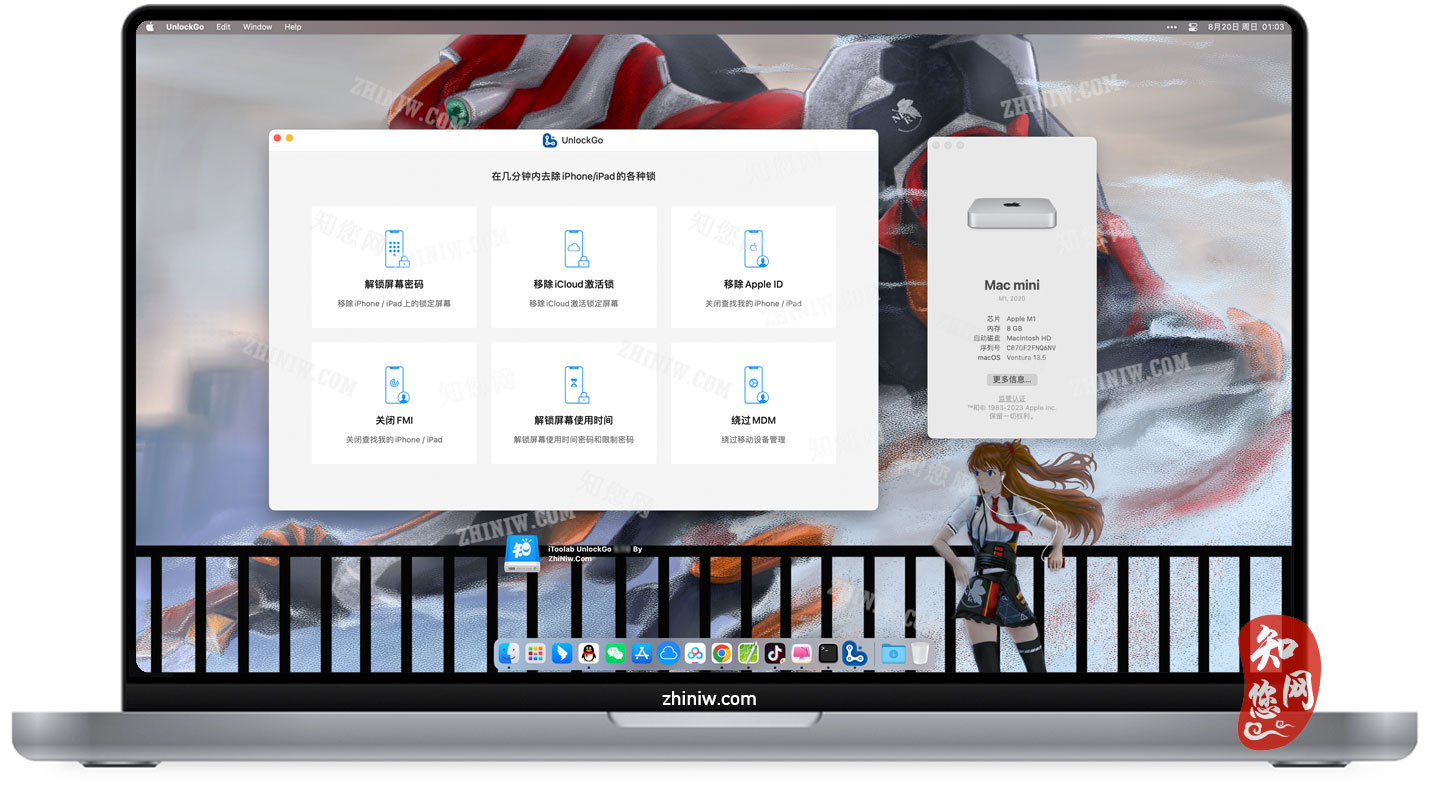
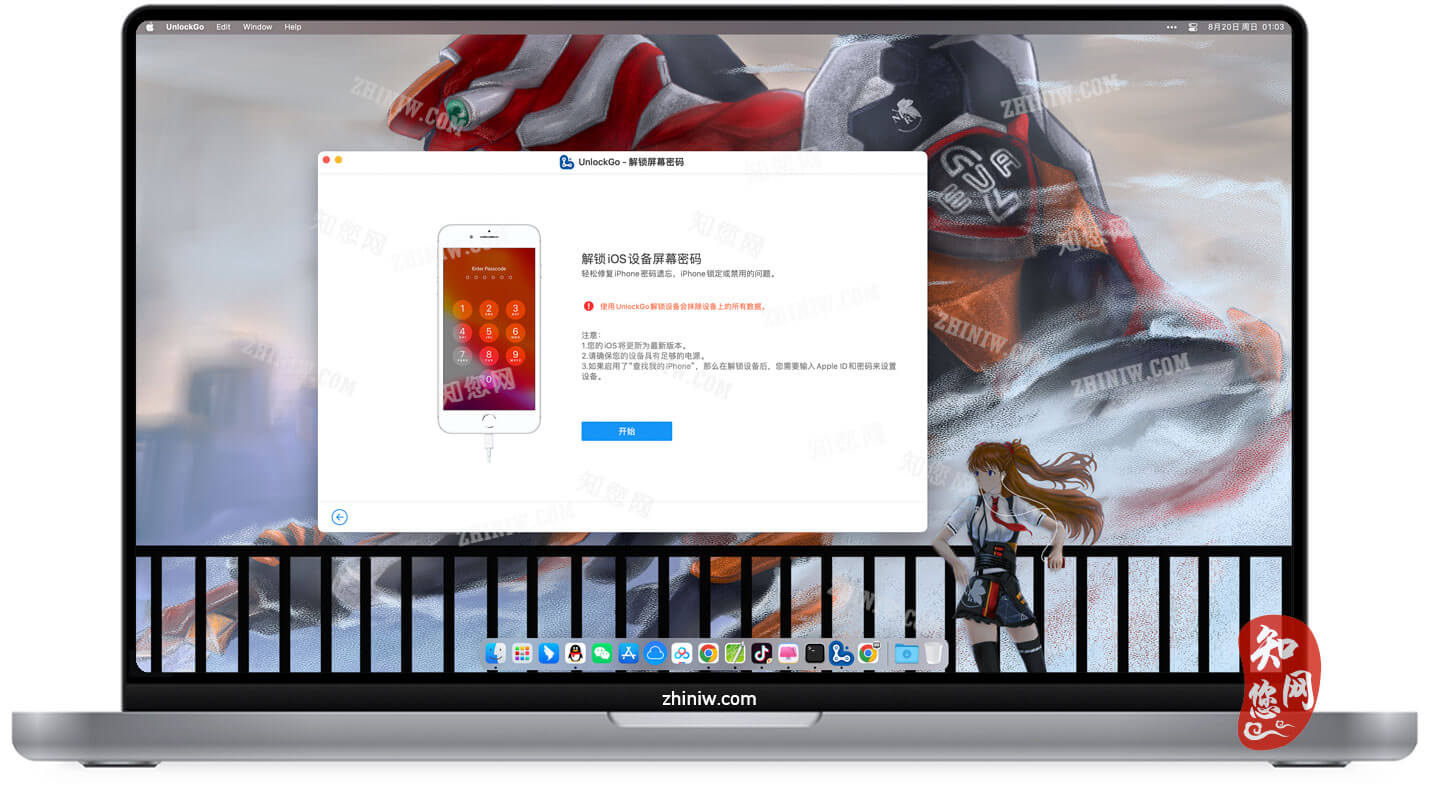

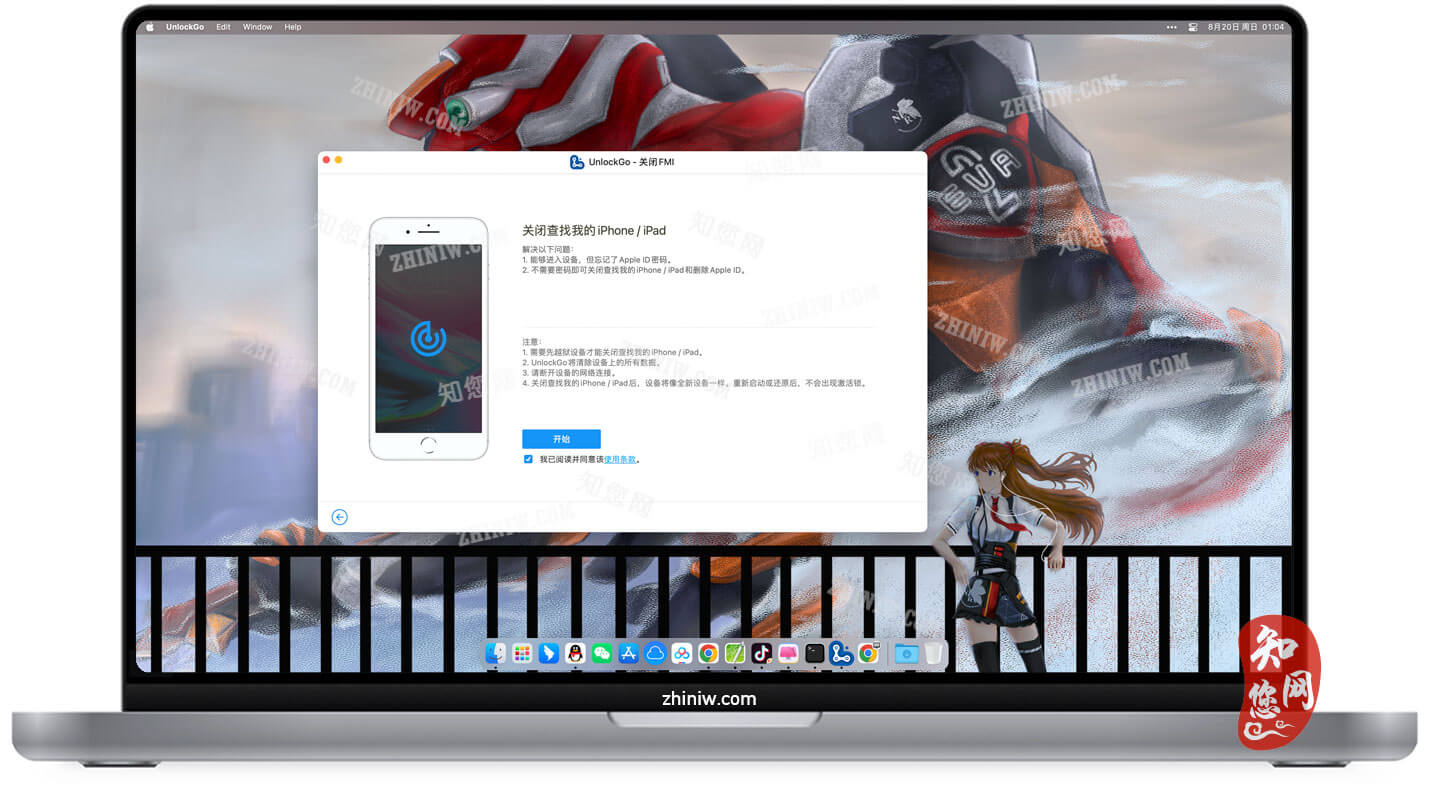















1F
登录回复
好借好还