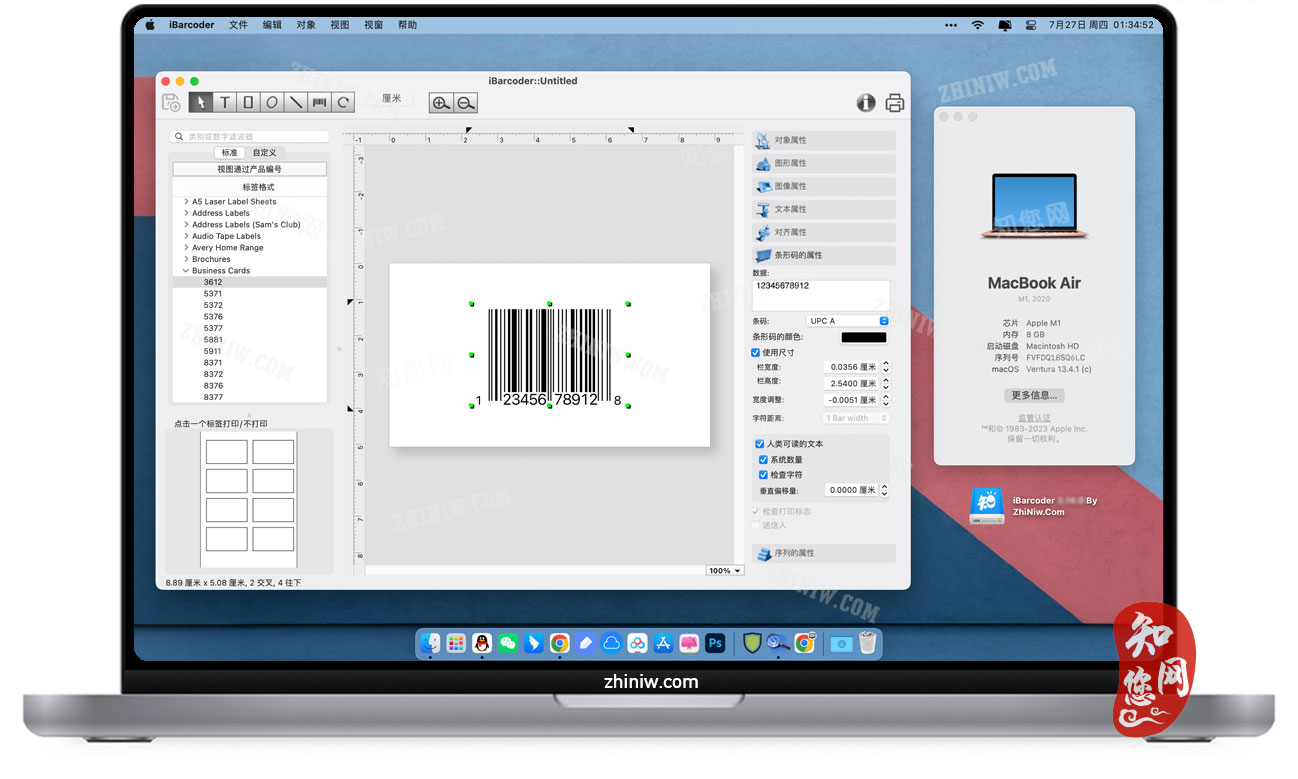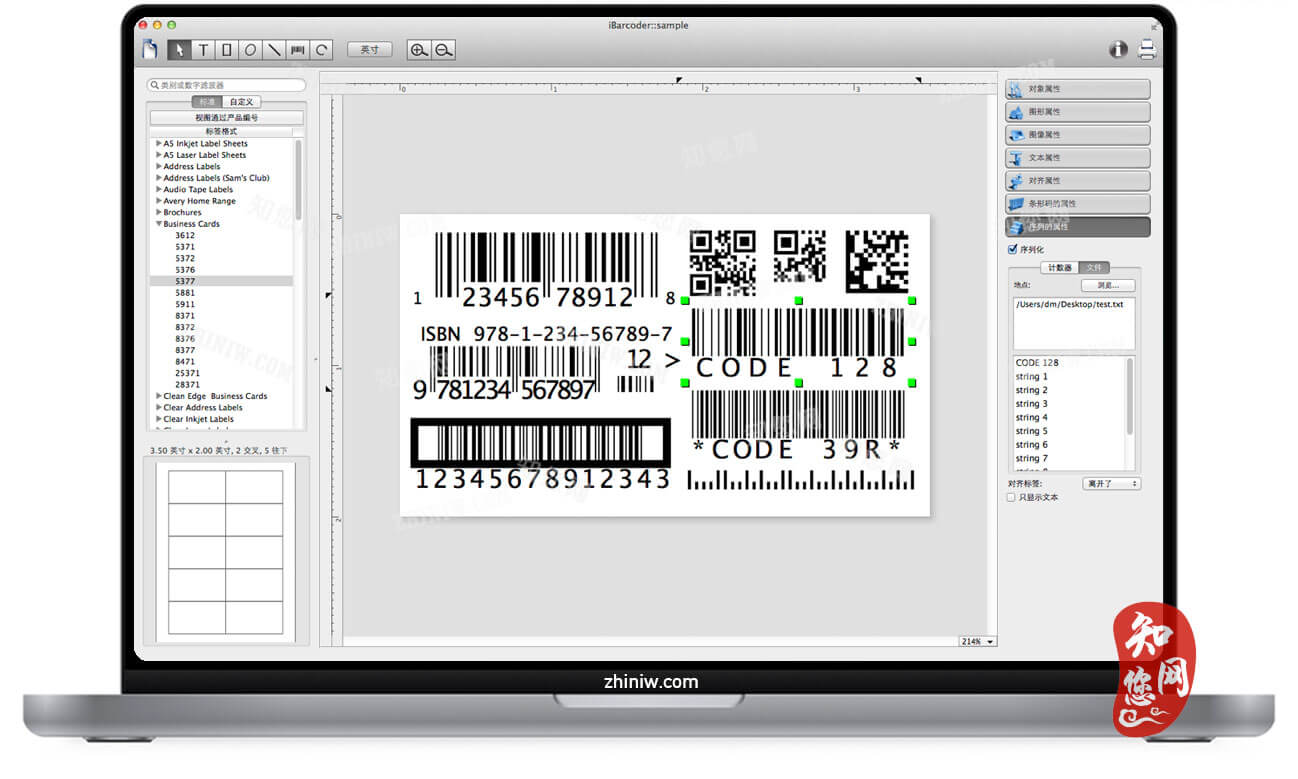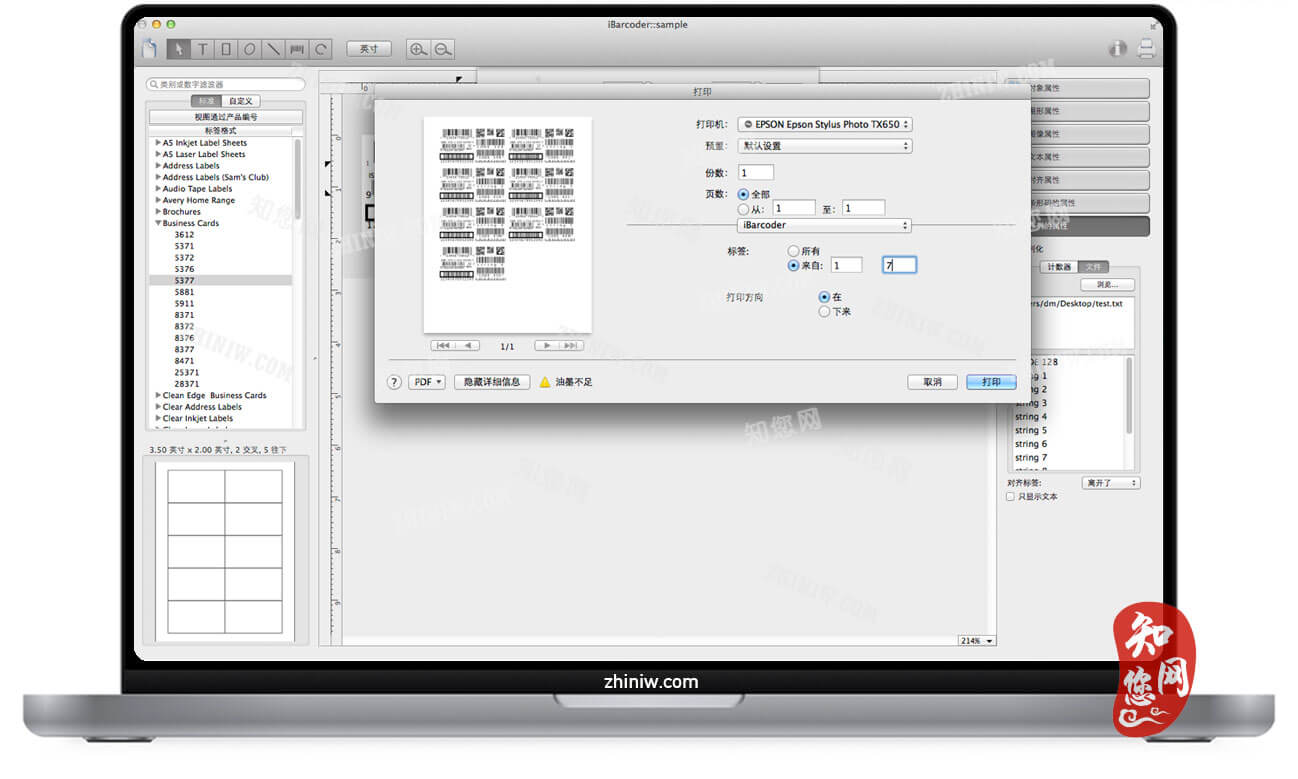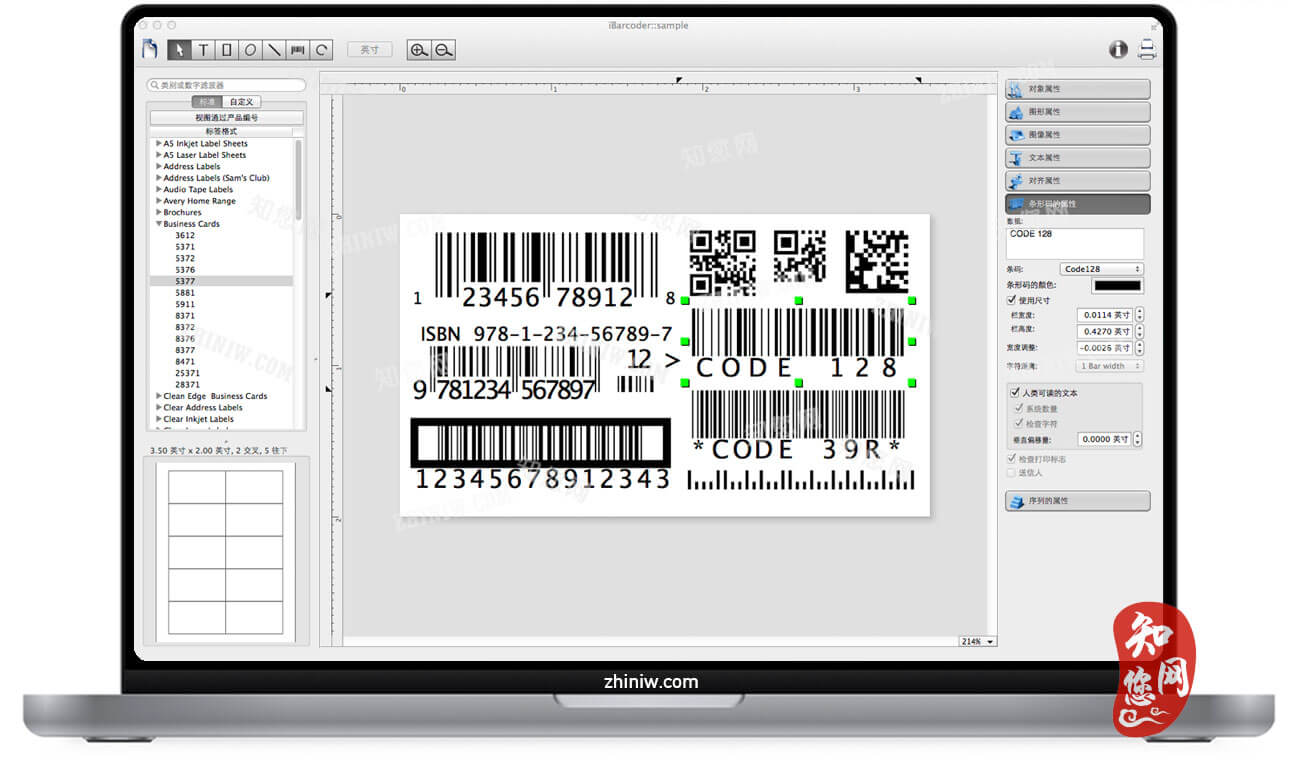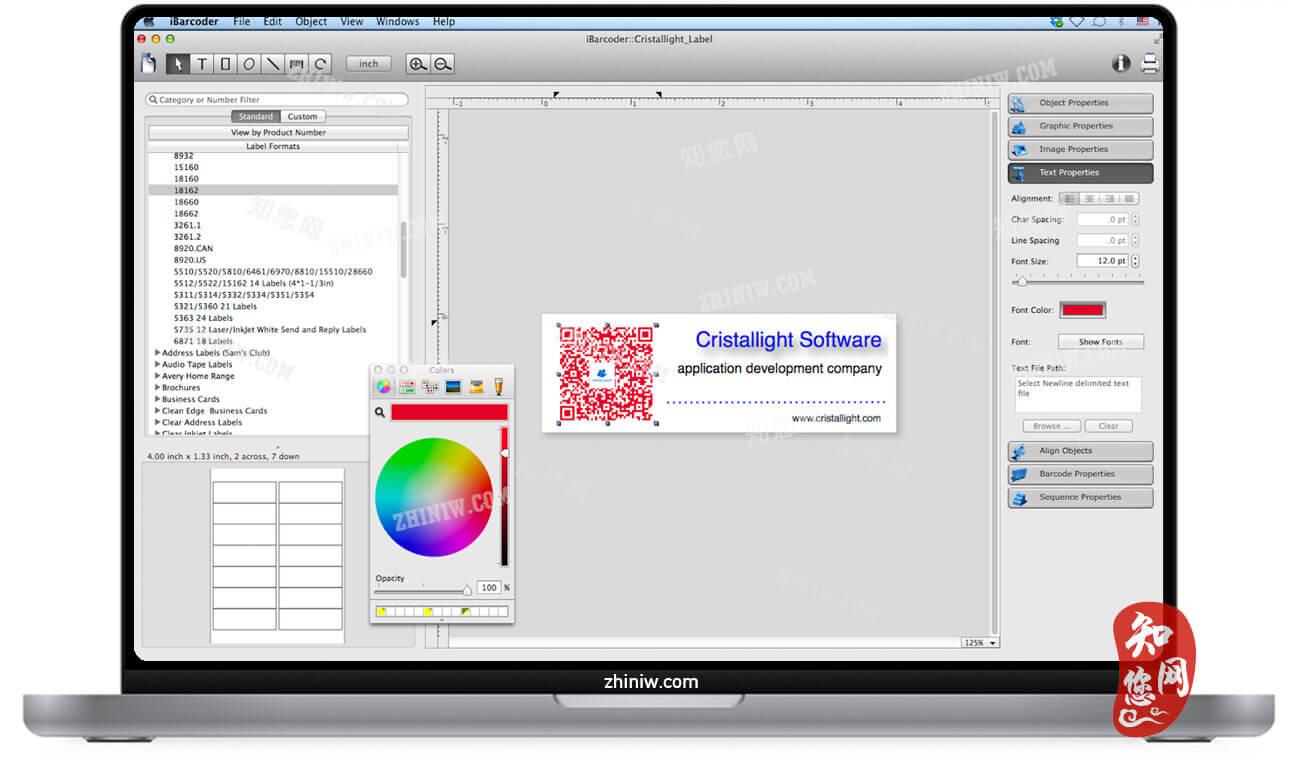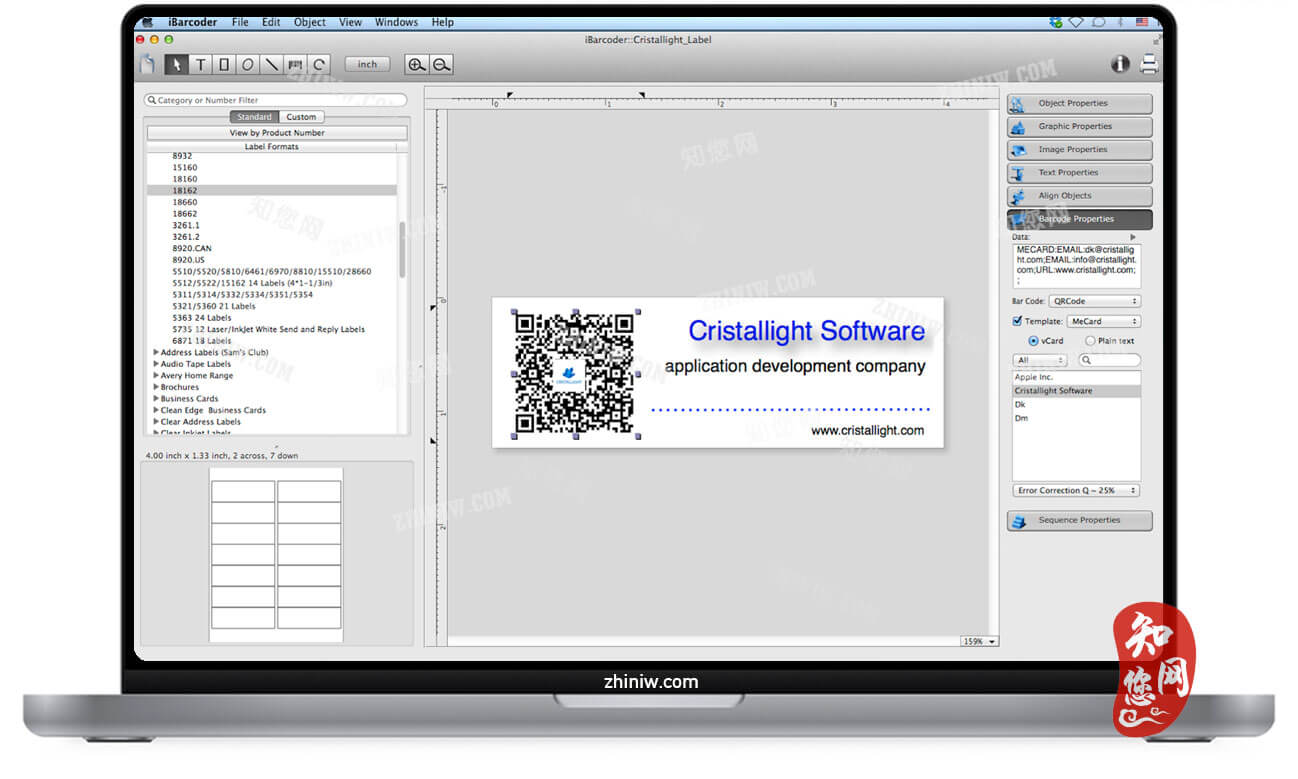温馨提示
[软件iBarcoder]当前免费分享下载时:Appstore售价 ¥328.00
软件介绍
iBarcoder mac破解版下载是知您网搜集到的Mac os系统上一款条形码生成工具,可以根据自己的风格来选择生成需要的条形码,而且支持尺寸和形状的修改,轻轻点击几次鼠标,就可以用iBarcoder Mac破解软件设计并且打印出条形码标签。
文章源自:知您网(zhiniw.com)知您网-https://www.zhiniw.com/ibarcoder-mac.html
iBarcoder for Mac软件功能介绍
知您网软件带来的iBarcoder破解版允许您设计和打印自己的条形码标签,贴纸和标签。为零售包装,书籍,贴纸等创建条形码图形。Mac QR码和Datamatrix生成器。在标签上添加文本框,图像框,矩形,椭圆和线条。键入必要的文本,插入所需的图像,以创建专业的条形码标签供商业使用。为目录和零售操作创建顺序条形码。指定打印或导出条形码的顺序。文章源自:知您网(zhiniw.com)知您网-https://www.zhiniw.com/ibarcoder-mac.html
iBarcoder for Mac软件功能特色
智能,直观的条码软件
只需点击几下鼠标即可创建专业的条形码标签
实时预览功能
通过更改特定条形码类型固有的类型,大小和其他属性来修改Mac条形码。先进的工具使您可以轻松自定义条形码
使用提供的标准Avery格式将条形码直接打印到打印机
创建并保存自己的自定义标签格式
将条形码导出为高分辨率图像文件或矢量图形:
pdf(矢量)
EPS(矢量)
BMP
TIFF
JPEG
PNG
PNTG
Photoshop中
进行所需的字体和颜色设置
复制,然后将完成的图形粘贴到Adobe Illustrator,InDesign,Photoshop或Mac剪贴板中的其他软件
支持以下条形码类型:
POSTNET
Japanpost客户条形码
FIM代码
单杠
UPC A
UPCE
EAN 13
EAN 8
国际标准书号
ISSN
代码128
ITF14
代码39
代码11
代码93
MSI
Interleaved 2 of 5
二维条码
智能邮件条码
Pharmacode
二维码
更新说明
Version 3.16.7:文章源自:知您网(zhiniw.com)知您网-https://www.zhiniw.com/ibarcoder-mac.html
- 添加了更多标签格式;
文章源自:知您网(zhiniw.com)知您网-https://www.zhiniw.com/ibarcoder-mac.html
DESCRIPTION
iBarcoder Crack allows you to design and print your own barcoded labels, stickers, and tags. Create barcode graphics for retail packages, books, stickers, and more. Mac版 QR code and Datamatrix generator. Add text boxes, image boxes, rectangles, ovals and lines to your labels. Type in the necessary text, insert the desired images, to create the professional barcode labels for commercial use. Create sequential barcodes for catalogs and retail operations. Specify the sequence in which barcodes are printed or exported.
Smart, Intuitive Barcode Software文章源自:知您网(zhiniw.com)知您网-https://www.zhiniw.com/ibarcoder-mac.html
- Create professional barcoded labels with a few mouse clicks
- Live preview feature
- Modify your Mac版 barcodes by changing types, sizes, and other attributes intrinsic to a certain barcode type. Advanced tools make customizing your barcode easy
- Print barcodes directly to your printer using standard Avery formats provided
- Create and save your own custom label formats
- Export barcodes as a high-resolution image files, or vector graphics:文章源自:知您网(zhiniw.com)知您网-https://www.zhiniw.com/ibarcoder-mac.html
- pdf (vector)
- EPS (vector)
- BMP
- TIFF
- JPEG
- PNG
- PNTG
- Photoshop
- …and more…!
- Make the desired font and color settings
- Copy, then paste finished graphics right to Adobe Illustrator, InDesign, Photoshop, or other software from Mac版 clipboard
Supports the following barcode types:文章源自:知您网(zhiniw.com)知您网-https://www.zhiniw.com/ibarcoder-mac.html
- Postnet
- Japanpost customer barcode
- FIM Codes
- Horizontal bars
- UPC A
- UPCE
- EAN 13
- EAN 8
- ISBN
- ISSN
- Code 128
- Codabar
- ITF14
- Code 39
- Code 11
- Code 93
- MSI
- Interleaved 2 of 5
- Datamatrix
- Intelligent Mail Barcode
- Pharmacode
- QR Code
文章源自:知您网(zhiniw.com)知您网-https://www.zhiniw.com/ibarcoder-mac.html
iBarcoder Mac软件下载历史版本
| 版本 | 下载 | 密码 |
|---|---|---|
| 3.16.7 | 立即下载 | ssay |
| 3.16.5 | 立即下载 | ssay |
| 3.16.3 | 立即下载 | ssay |
| 3.16.2 | 立即下载 | ssay |
| 3.16.0 | 立即下载 | ssay |
| 3.15.12 | 立即下载 | ssay |
| 3.15.11 | 立即下载 | ssay |
| 3.15.9 | 立即下载 | ssay |
| 3.15.7 | 立即下载 | ssay |
| 3.15.6 | 立即下载 | ssay |
| 3.15.3 | 立即下载 | ssay |
| 3.14.10 | 立即下载 | ssay |
| 3.14.8 | 立即下载 | ssay |
若下载失效,可以给我留言,小编看到消息,会尽快补链接!谢谢!