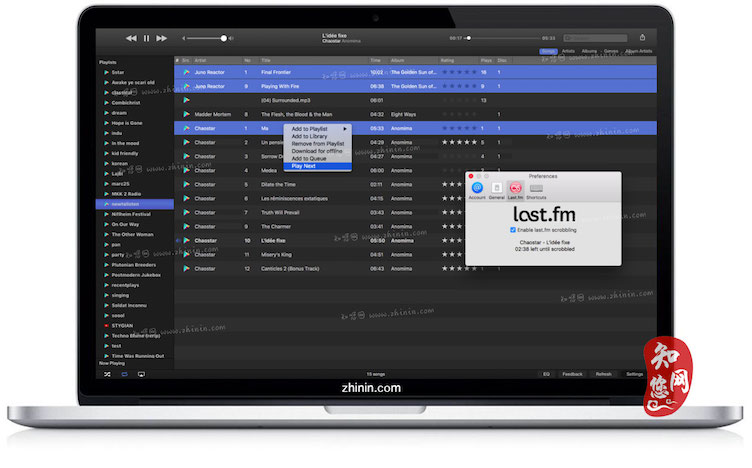软件介绍
Gear Player mac破解版是知您网搜集到的mac os系统上一款自由音乐播放器。Gear Player Mac允许您管理您的谷歌播放音乐和YouTube的音乐收藏,不需要借助一个Web浏览器或Flash Player工具。
Gear Player for Mac功能介绍
允许您连接到现有的Google Play音乐和YouTube帐户,而无需将自己限制在Web浏览器或Flash播放器中。该界面旨在简单直观,完成它所拥有的功能。用户可以将最多20,000首歌曲上传到Google Play服务。现在,您可以在YouTube上搜索歌曲,并使用Gear管理您的播放列表和收藏夹库。
Gear Player for Mac功能特色
您正在搜索的桌面音乐播放器!
而不是将您珍贵的收藏品放在磁盘上,而是将其放入云中!随时随地以一致的方式访问和管理它。使用Gear,您还可以保存以供以后离线使用!
完美的回放
Gear有一个均衡器。现场专辑的歌曲无间隙播放。您甚至可以将音乐流式传输到AirPlay或Chromecast设备,并且可以搜索到Last.fm. 您对原生音乐播放器的期望就在这里!
DESCRIPTION
Gear Player allows you to connect to your existing Google Play Music and YouTube account without confining yourself to a Web browser or Flash player. The interface aims to be simple and intuitive, just does what it has to. Don’t hesitate, go on and try it!
Users can upload up to 20,000 of their songs to the Google Play service. And you can now search for songs on YouTube and manage your playlists and favorites library with Gear.
Features文章源自:知您网(zhiniw.com)知您网-https://www.zhiniw.com/gear_player-mac.html
- full Google Music All Access* support: Search and Radio
- search for songs on YouTube and add them to your favourites collection or your library
- save Google Music songs for later offline listening
- create Instant Mixes (if you don’t have All Access)
- manage Playlists, Library
- album, artist, and genre views
- high resolution album art via Last.fm
- graphic Equalizer
- “Modern Dark” and “Cocoa” visual themes
- Last.fm scrobbling
- select Audio Output device (including AirPlay on OS X 10.8 Mountain Lion or later, and ChromeCast, or even multiple devices at the same time**)
- an editable queue where you can see and manage what’s coming next
- create Radios or Instant Mixes based on song, album, or artist (right click on song)
- ‘I’m Feeling Lucky’ radio
- search for songs on All Access, and add to Library or playlist
- edit song metadata
- delete songs from Library (right click on song)
- compatible with Nicecast
- post songs to Notification Center (OS X 10.8 Mountain Lion or later)
- can sit in status bar instead of Dock
- display album art for currently played song,
- Previous, Play, and Next buttons in OS X status bar (can be turned off in settings if not desired)
- gapless playback
- Apple keyboard Previous, Play and Next buttons (may require external preference pane***). Gear itself can also be launched if it’s not running.
- Apple Remote and Apple headphones play/pause button support (requires external preference pane, and please note that Apple Remote is a physical remote, not to be confused with the iOS app called ‘Remote’)
- pause/play song by pressing Space
- pause playback if Mac版 goes to sleep
- filter your songs
- shuffle, repeat
- rate your songs, with optional 5 star ratings
- Auto playlists (Thumbs Up, Thumbs Down, Recently Added, the meaning of the latter is configurable)
- proper sorting by international characters
- full screen support
- 2-factor Google authentication
- post currently played song via Twitter or Facebook (on OS X 10.8 Mountain Lion or later)
- fully Retina compatible
* a subscription to Google Music All Access is required
Version 2.2.38:文章源自:知您网(zhiniw.com)知您网-https://www.zhiniw.com/gear_player-mac.html
- Release notes were unavailable when this listing was updated.
预览截图(Screenshots)
下载地址(Download)
"Gear Player" Mac历史版本
Gear Player for Mac版 2.2.29(747) 破解版
Gear Player for Mac版 2.2.26 破解版
文章源自:知您网(zhiniw.com)知您网-https://www.zhiniw.com/gear_player-mac.html 文章源自:知您网(zhiniw.com)知您网-https://www.zhiniw.com/gear_player-mac.html