软件介绍
FindFocus破解版是知您网搜集到的mac os系统上一款注意力专注辅助工具,作用是屏蔽影响你学习或是工作的网站,自定义时间段、自定义网站或是应用程序的白名单和黑名单,添加励志或是鸡汤语录。
功能介绍
网上论坛:将您的网站分成几类,以在几秒钟内创建新的序列或封锁特定的网址。为社交媒体网站,电子邮件和工作相关的网站或游戏创建列表
配置文件说明:保持概述。为您创建的每个配置文件创建强大的描述
白名单模式的网站:只阻止分散你的网站,同时仍然能够使用任何其他网站
网站黑名单模式:阻止整个互联网,除了你需要的几个网站。用越来越多的工具转移到云端,将整个互联网连接起来更好
通配符网站语法:只想使用某个网站或论坛的某个部分?我们得到你覆盖。只要阻止(或允许您需要的部分网站)
白名单模式对于应用程序:想要阻止您的本地电子邮件客户端或防止自己与Steam玩游戏?没问题。只是选择了浪费时间的应用程序
黑名单模式对于应用程序:你是一个工作狂吗?在一天结束时使用黑名单模式的应用程序强制自己关闭它。这实际上是唯一的事情,你可以做,如果你阻止所有的应用程序在您的mac上
功能特色
延迟折扣
您可以随时结束你的对焦模式。只有赶上:您必须等待几分钟。通常这足以让您专注。
随机字符保护
输入文字太简单了?试试我们的随机角色保护。
焦点文本
在离开对焦模式之前输入激励文字或报价。
随机字符保护硬核模式
小心。只为书呆子。输入一个随机的字符串,不会出错。
聚焦文本硬核模式
输入一个动机的文本,而不会犯错误!否则,你要重新开始。
堡垒模式
对于核心成瘾者的最大保护。你不能退出焦点模式,必须继续在你的项目上工作(或者打电话给你的妈妈抱怨)。
DESCRIPTION
FindFocus helps you avoid distractions and break bad online habits without limiting your flexibility.
FindFocus Profiles文章源自:知您网(zhiniw.com)知您网-https://www.zhiniw.com/findfocus-mac.html
- Groups: Group your websites into categories to create a new sequence or block specific URLs in seconds. Create lists for Social Media Sites, Email and Work related websites or games
- Profile Descriptions: Keep the overview. Create powerful descriptions for every profile you create
- White List Mode For Websites: Block only the websites that distract you while still being able to use any other site
- Black List Mode For Websites: Block the entire internet except the few sites that you need. Much better that disconnecting the entire internet with more and more tools moving to the cloud
- Wildcard Syntax For Websites: Only want to use a certain part of a website or forum? We got you covered. Just block (or a allow the part of the website you need)
- White List Mode For Apps: Want to block your local email client or prevent yourself from playing games with Steam? No problem. Just chose the apps that waste your time
- Black List Mode For Apps: Are you a workaholic? Use the black list mode for apps at the end of the day to force yourself to shut it down. That’s literally the only thing you can do if you block all apps on your mac
Version 1.0.24:文章源自:知您网(zhiniw.com)知您网-https://www.zhiniw.com/findfocus-mac.html
- Remove Dock icon and force application activation from tray
- Fix ability to set empty names for some entries
- Add a feature to schedule a manual break period while using Flexible Breaks
预览截图
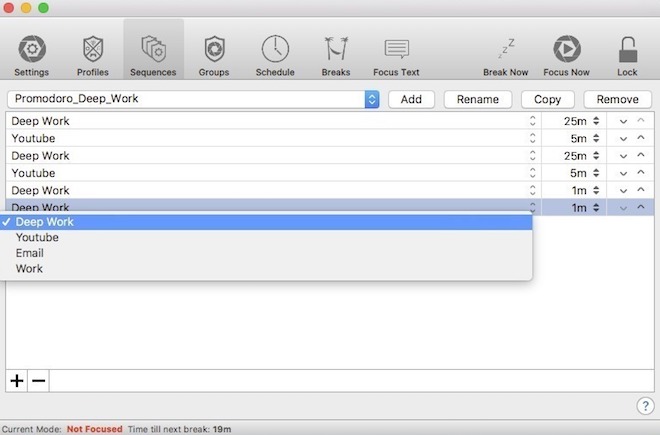 文章源自:知您网(zhiniw.com)知您网-https://www.zhiniw.com/findfocus-mac.html
文章源自:知您网(zhiniw.com)知您网-https://www.zhiniw.com/findfocus-mac.html
下载地址
文章源自:知您网(zhiniw.com)知您网-https://www.zhiniw.com/findfocus-mac.html文章源自:知您网(zhiniw.com)知您网-https://www.zhiniw.com/findfocus-mac.html














