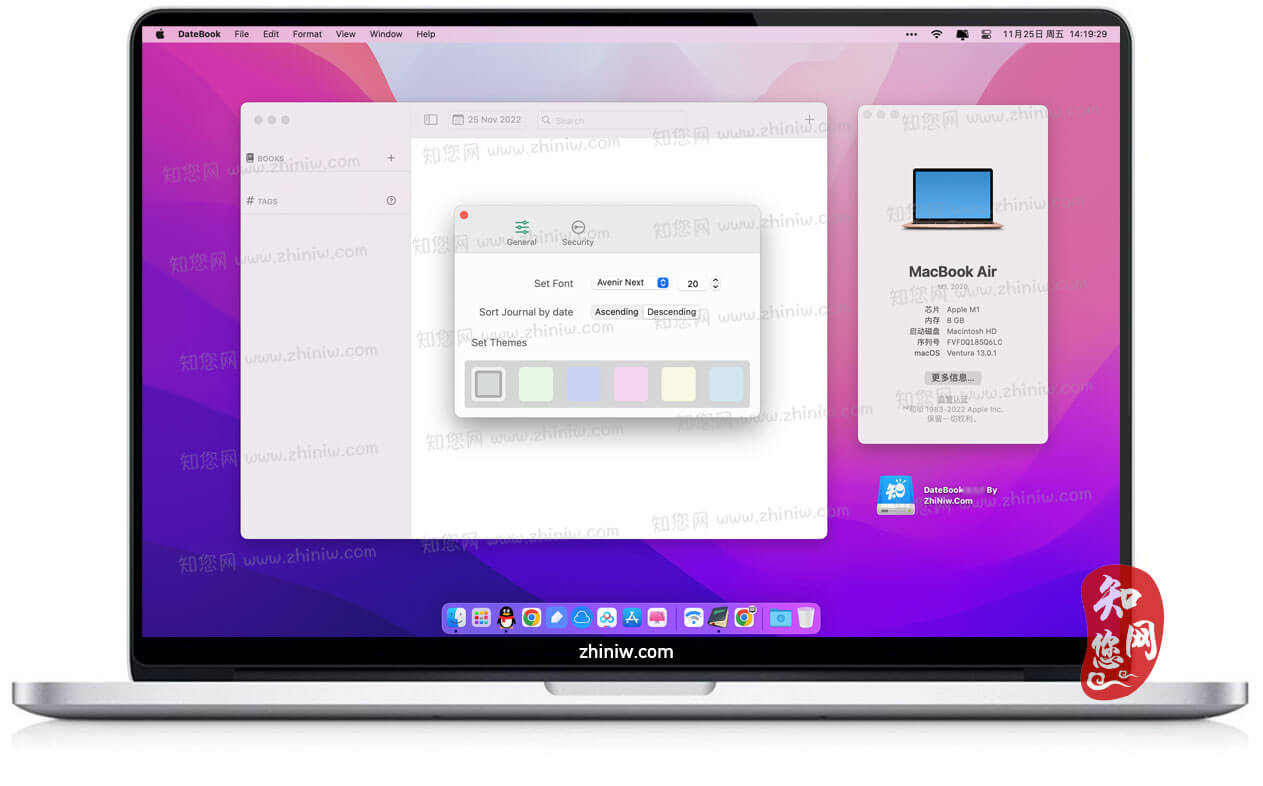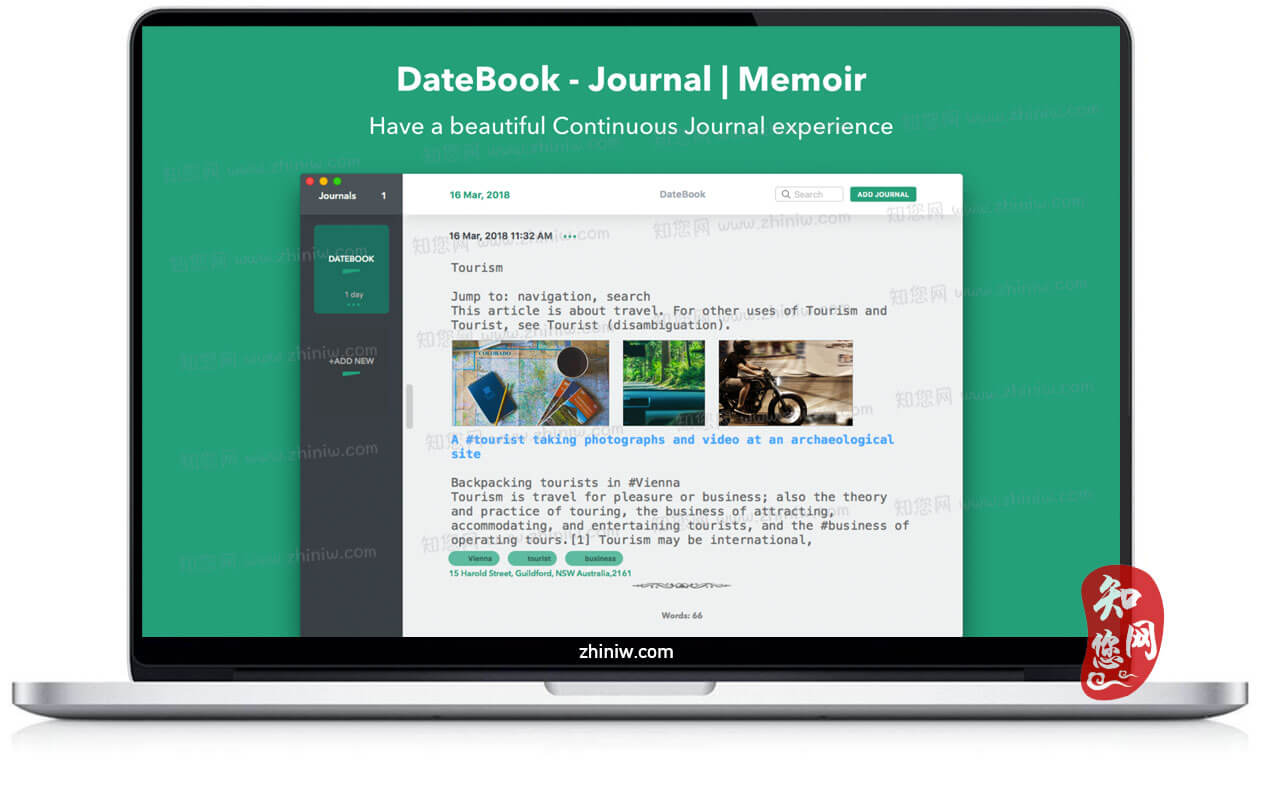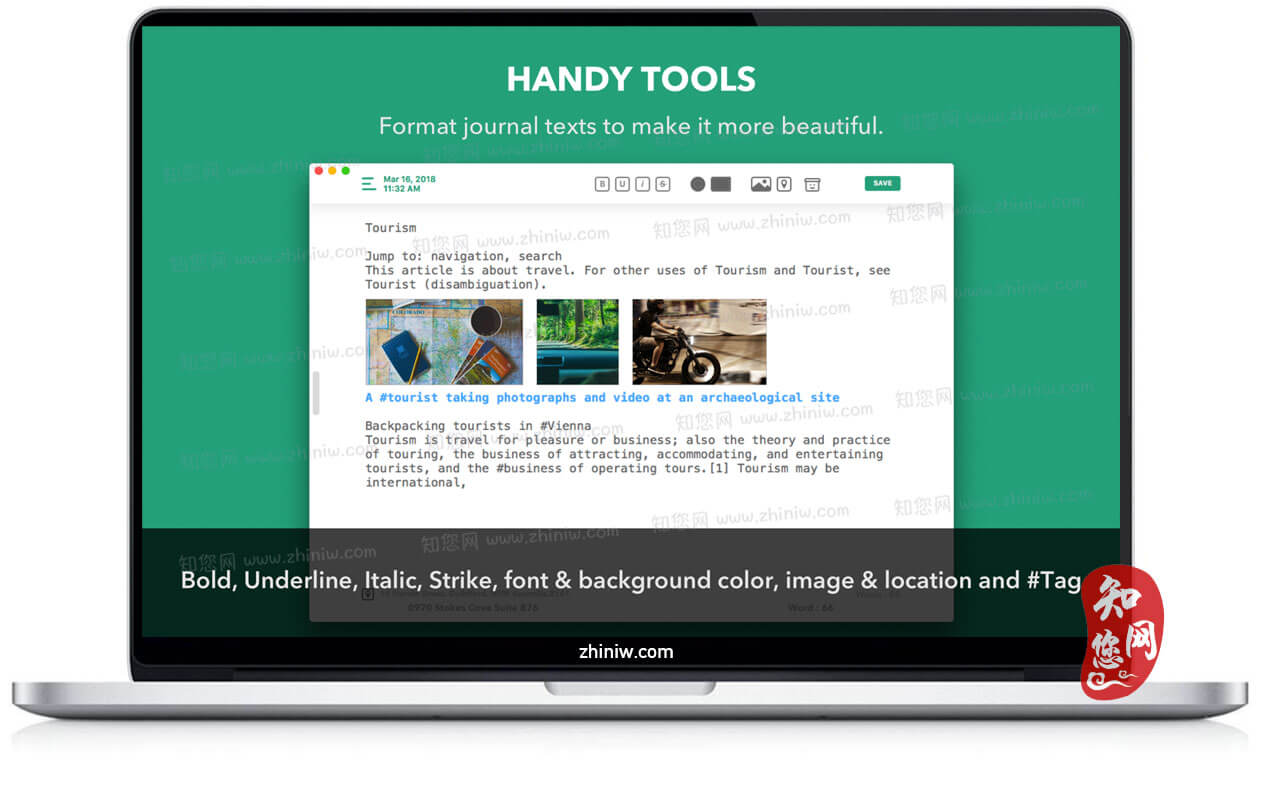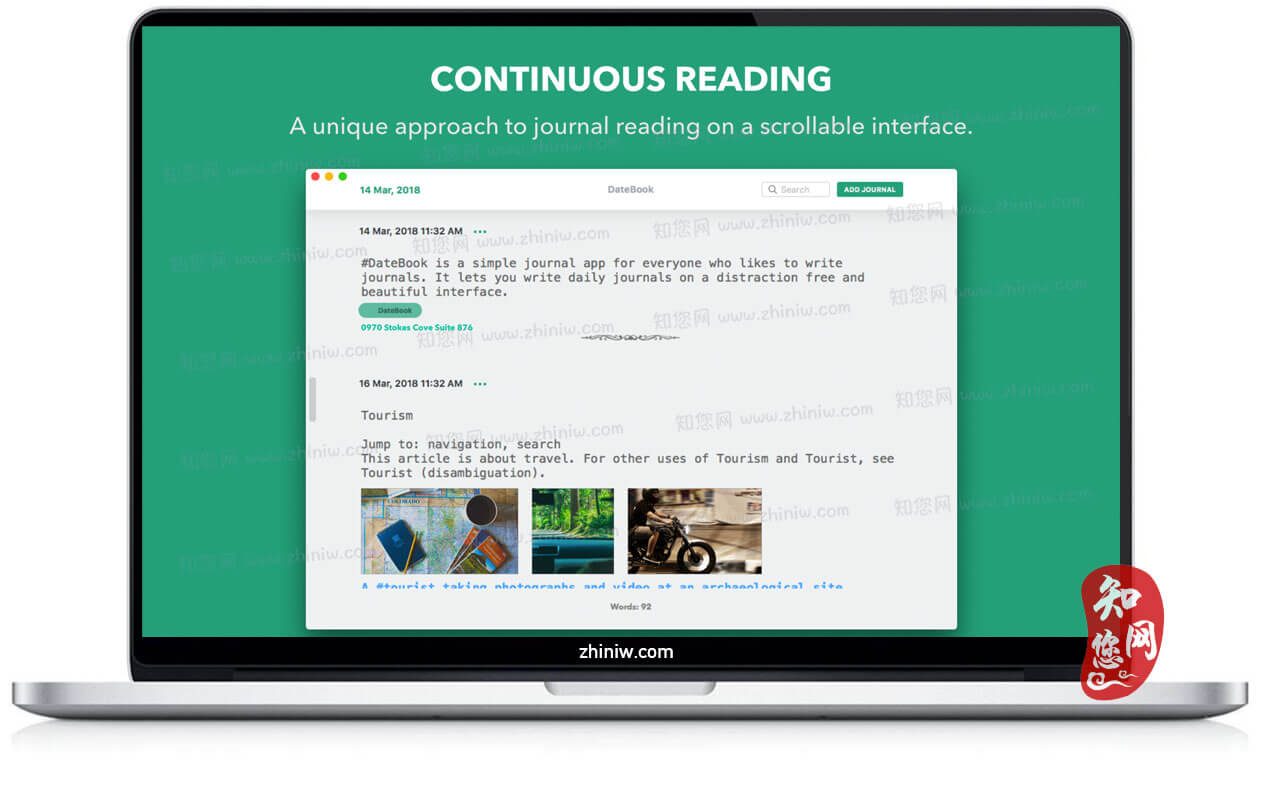软件介绍
DateBook mac破解软件是知您网搜集到的mac os系统上一款日记软件。界面很大气,有心情记录、格式工具、位置记录、主题、内置日历、加密等功能,还可以通过iCloud进行日记的同步。
DateBook for Mac破解软件功能介绍
DateBook Mac版 可以让你在漂亮的界面上写日记。它保存了所有的日志信息,比如日期、时间、字数,并将它们呈现在一个漂亮的界面上,你可以一次滚动浏览所有的日志条目。
DateBook for Mac破解软件功能特色
DateBook for Mac破解软件日志条目将在左边栏上标记为一个主题。您可以添加尽可能多的日志条目,并将其保存为单个主题。所有这些日志条目将在该主题下的可滚动界面上保存。你可以在每个主题下滚动你的日志条目,包括日期、时间、当前情绪和阅读你的日志。
3个文本格式的工具
DateBook for Mac用文本格式的工具来装饰你的日志,让它更真实。所有这些工具都将会在垂直放置在左边的一个栏上的日志入口窗口旁边。下划线,斜体,通过文本来表达不同的情感通过你的日志。你也可以很容易地改变文本颜色和文本背景颜色。
位置
把您现在的位置和每个日志条目联系起来,让您的记忆更加生动。您可以允许DateBook Mac版 自动访问当前位置并将其保存在您的日志中。您还可以选择从一个小的弹出窗口中手动搜索位置,并将其保存到日志中。
主题
在默认情况下,DateBook Mac版 附带了一个白色主题。与此同时,你也有5个主题选项可供选择,并给你的应用提供不同的外观。
安全
为应用程序设置安全密码,以最先进的方式保护您的日志。每次打开应用程序时,使用相同的密码登录,并确保您的日志不被窥探。
日志备份和恢复
及时备份你所有的日志,永远不要失去你珍贵的记忆。如果你曾经错误地删除了日志,或者丢失了你的数据,你可以很容易地从上次备份中恢复,并在几秒钟内得到所有的日志。
DateBook Mac破解版配备了一个高级备份选项,名为“自动备份”。如果打开,它将自动备份你所有的日志,并在你的Mac上保存在本地,它还删除了10到30天的旧备份。
iCloud同步
让你的期刊在你的mac电脑上很容易地通过iCloud同步。
DESCRIPTION
DateBook is a simple journal app for everyone who likes to write journals. It lets you write daily journals on a distraction free and beautiful interface. It saves all your journals with information like date, time, word count and presents them on a beautiful interface from where you can scroll through all your journal entries at a time.
WHY DateBook IS UNIQUE?
#1 JOURNAL TOPIC
Each and every journal entry will be bookmarked at the left bar as a topic. You add as many journal entries as you can and save it as a single topic. All these journal entries will be saved on a scrollable interface under that topic. You can scroll through all your journal entries under each topic with date, time, current mood and read your journals. You can print the whole journal topic or print a single journal entry very easily with DateBook.
#2 CURRENT MOOD
You can define your current mood from 10 mood presets and attach it with your journal. This is how you can make your journals more interesting, engaging and personal. When you will go back in time and read your journals, they will give the true perspective of your feelings.
#3 TEXT FORMATTING TOOLS
Decorate your journal with text formatting tools and make it more true to life. All these tools will always be available beside the journal entry window vertically placed on a bar at the left. Bold, underline, italicize, strikethrough texts to express different feelings through your journals. You can also change text color and text background color very easily from pre-define color pallets available at the same left bar.
You can choose from a variety of font options and customize text size from the app preference very easily. These changes are going to be applied on all your journals.
#4 LOCATION
Attach your current location with each journal entry and make your memories more vivid. You can allow DateBook to access your current location automatically and save it with your journal. You also have the option for searching for a location manually from a small pop up window with a map and save the location with your journal.
#5 THEMES
DateBook comes with a white theme by default. Along with it, you also have 5 theme options to choose from and give your app a different look.
#6 SECURITY
Set up a security password for the app in the App Preference and protect your journals in the most advanced way. Log in with the same password each time your open the app and secure your journals from prying eyes.
#7 JOURNAL BACKUP & RESTORE
Take timely backup of all your journals and never lose your precious memories. If you ever delete any journal by mistake or you lose your data, you can easily restore it from your last backup and get all your journals in a matter of seconds.
DateBook comes with an advanced backup option called Automatic Backup. If turned on, it will take automatic backups of your all journals and save it locally on your Mac. It also deletes old backups which are 10 or 30 days old. This is how you can mack journal backup seamless.
#8 iCloud SYNC
Get your journals synced across all your Macs easily via iCloud.
#9 BUILT-IN CALENDAR
Use the built-in calendar to select journal entry date and time. You can jump to a specific journal entry by using the calendar while scrolling through it.
TOP FEATURES AT A GLANCE:
– Easy to add new journals.
– Write a detailed journals hassle free.
– Add Journal Topics and save multiple Journal Entries under them.
– Add location.
– Print journals or export it in pdfs.
– Share journals via all the available sharing platforms.
– Built-in calendar to select date and time of adding Journals.
– Hide left bar to make app more compact to look at.
– Quickly search through topic names.
– Customize font-face, text size and use text formatting tools.
– 5 App Themes.
– Password Protection.
– Journals Backup and Restore.
– iCloud Sync.
预览截图(Screenshots)
"DateBook" Mac软件下载历史版本
DateBook for Mac版 2.1.7 破解软件下载
DateBook for Mac版 1.0.6 破解软件下载
文章源自:知您网(zhiniw.com)知您网-https://www.zhiniw.com/datebook-mac.html
文章源自:知您网(zhiniw.com)知您网-https://www.zhiniw.com/datebook-mac.html文章源自:知您网(zhiniw.com)知您网-https://www.zhiniw.com/datebook-mac.html