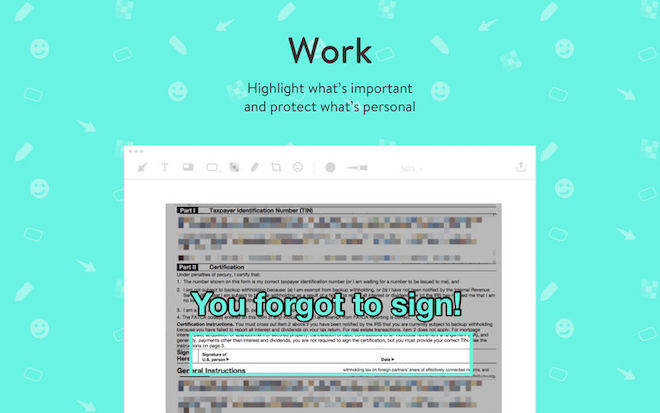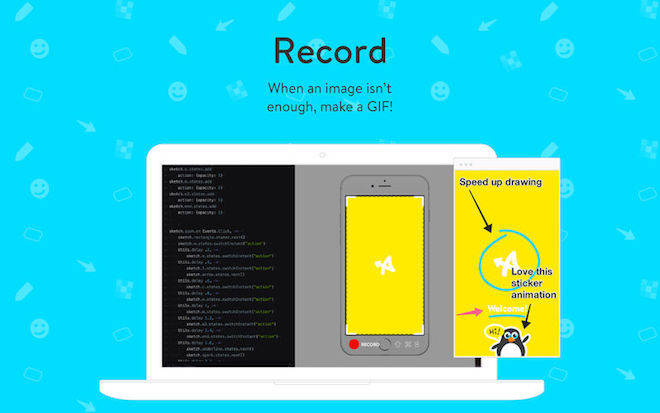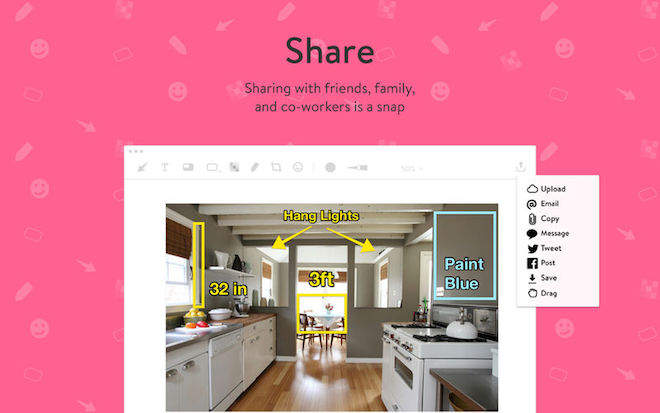软件介绍
Annotate破解版是知您网搜集到的mac os系统上一款快速截图及图像标注工具,除了支持全屏截图、部分截图等截图功能,还具备强大的图片标注功能,能够为截图快速的添加各种标记注解,非常好用的一款截图工具。
功能介绍
*记录屏幕(10秒)和随时随地分享作为一个GIF
*捕捉截图或打开任何现有图像 标记它!
*添加箭头,线条,文字,叠加,矩形,椭圆,笔,像素化工具和emojis
*快速轻松地编辑图像的部分 分享!
*简化您的工作流和即时共享图像或链接到Dropbox,CloudApp,苹果的邮件,邮件的图像,推特和facebook应用程序 你也可以在你的电脑上复制或拖动你的想法,分享你的想法 使用100种表情符号,内置和随时为您添加到您的照片和截图的乐趣。
DESCRIPTION
Annotate (was Glui) is the simplest way to capture, annotate and share screenshots.
This is a complete rewrite that builds on what made Glui popular and adds some of the most requested features. It’s way faster, far better, and most importantly, just as simple.
Key features文章源自:知您网(zhiniw.com)截图工具-https://www.zhiniw.com/annotate-mac.html
- Capture a screenshot or drag and drop an existing image.
- Annotate with arrow, line, text, overlays, rectangle, oval, pen and pixelate tool.
- Instantly share the image or a link to the image. Annotate integrates with Dropbox and CloudApp.
WHAT’S NEW
Version 2.1.4:文章源自:知您网(zhiniw.com)知您网-https://www.zhiniw.com/annotate-mac.html
Version 2.1.4:文章源自:知您网(zhiniw.com)知您网-https://www.zhiniw.com/annotate-mac.html
- Fully compatible with Sierra
预览截图
下载地址
文章源自:知您网(zhiniw.com)知您网-https://www.zhiniw.com/annotate-mac.html文章源自:知您网(zhiniw.com)知您网-https://www.zhiniw.com/annotate-mac.html 知您微信公众号
扫一扫,即刻“关注”

我的微信
微信号已复制
天天领红包
小编得恩惠,麻烦友友了

我的公众号
公众号已复制